Failover routing is used to re-route calls to failover destinations when the primary destination cannot be reached. This can be configured within Flow Builder.
How it works
Failover routing re-routes calls to configured failover destinations for SIP URIs and External numbers when these primary destinations cannot be reached in a call flow.
Configuration
Add Failover destination for SIP URI or External Number
-
Add “SIP URI” or “External number” widget from Widget library and use widget config panel to add values
- For SIP URI - Select required value from SIP URI dropdown
- For External number - Add the number in E.164 format
- To add a failover destination, turn ON the toggle for “Add failover destination” field. This will add a “Failover” connector with an add icon on the canvas.
- Click on the add icon to add required failover destination from widget library
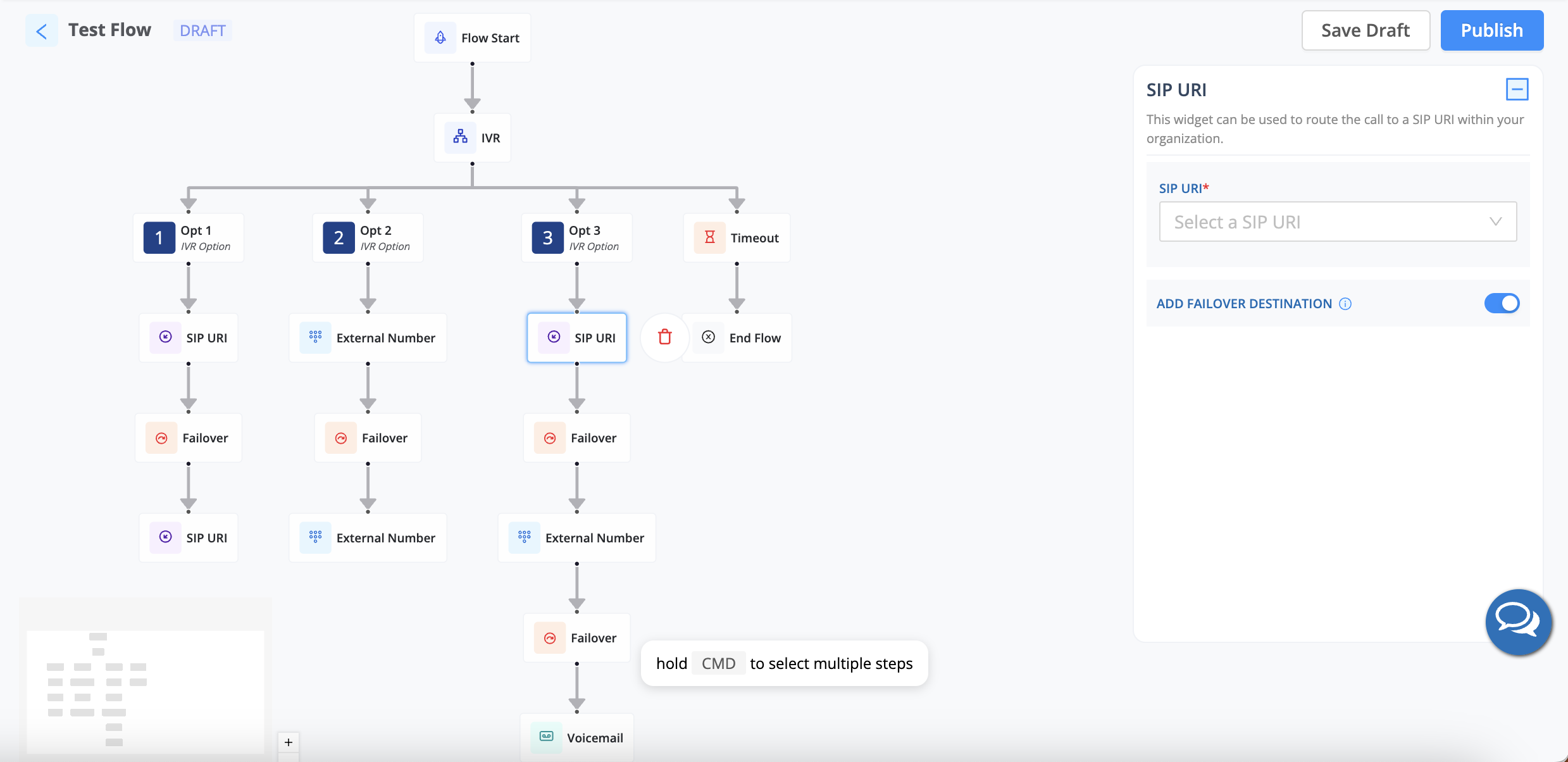
Refer Step by step guide - Build a call flow for detailed steps to create and publish a flow
FAQ
Q: Is failover routing supported in legacy IVR configuration
A: No, failover routing can only be configured using Flow Builder
Q: When does the system re route the calls to the failover destination?
A: For SIP URIs, when system receives SIP response codes that does not allow call completion. This includes response codes greater than 2XX.
For External Numbers, when it is -
- Invalid number or
- Valid number but the phone turned off/otherwise unreachable due to connectivity issues
Note -
-
For External number, system does not re route to failover destination when -
- External number is Valid number or
- Callee doesn't answer / Callee declines the call or
- Call goes to voicemail
