Select the "Call Group" section n the left-hand side navigation.
Find the call group you’d like to upload hold music and click on that group.
Select Hold Music.
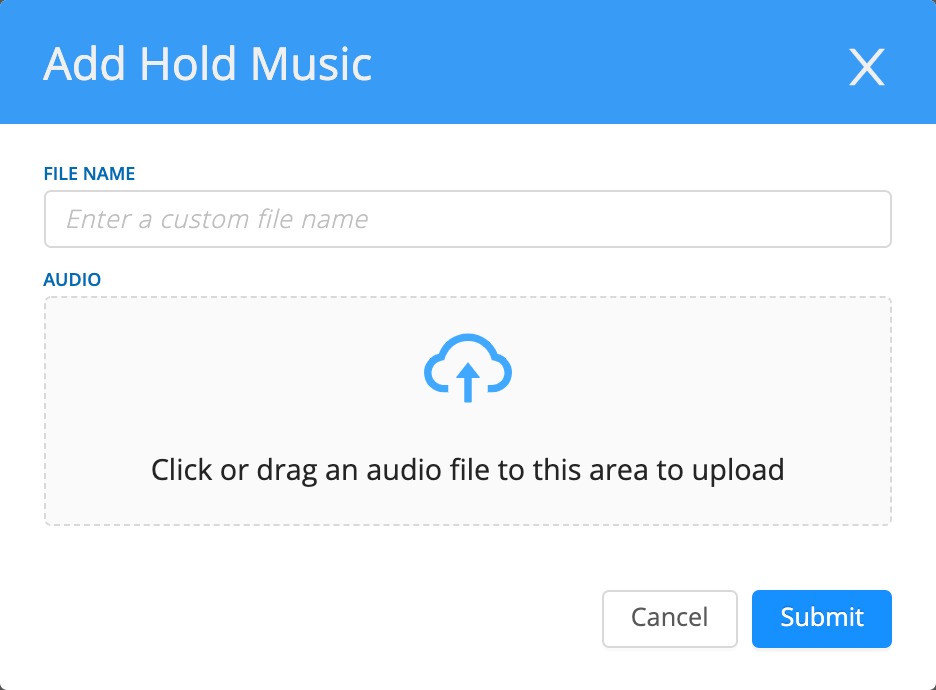 Then select +Add to upload hold music.
Then select +Add to upload hold music.
Enter a custom file name and either drag and drop your audio file or select the upload icon ![]() .
.
Genius Tip: Make sure your audio files are saved as .wav
Select Submit.
Once you’ve uploaded your files, make sure to go back to the Details page and toggle the enable hold music to Enabled ![]() and select Apply.
and select Apply.
Note: It is not yet possible to delete greetings created using the Admin interface. If you wish to delete prompts that are no longer needed please email our support team at service@avoxi.com
