Percentage based routing is used to distribute and balance incoming call traffic.
This can be configured using the “% Distribution” widget in Flow Builder.
How it works
% Distribution widget distributes call traffic to different flow paths based on defined percentages. Internally, a random number is generated between 0 and 100. This random number determines the flow path to be chosen.
For example, % distribution widget has 3 percentage groups -
Default - 30%
Group 1 - 20%
Group 2 - 50%
When a call is being processed via % distribution widget within the flow, the system generates a random number.
If the number is between 0 and 30, the call proceeds through Default path
If the number is between 31 and 50, the call proceeds through Group 1 path
If the number is between 51 and 100, the call proceeds through Group 2 path
Configuration
- Add “% Distribution” widget from Widget library
- A "Default" group is automatically added along with the "% Distribution Widget" to the flow. This group cannot be deleted. Change the group name as required. The percentage for this group is auto calculated based on other group percentages to sum up the total for all groups to 100%. It cannot be edited but can be managed by changing other group percentages.
-
To add a percentage group, click the “Add path” button in the widget config panel
- Percentage group name - Give the percentage group a name. This name has to be unique.
- Percentage distribution - Enter a value that represents the percentage distribution for associated flow path. This value should be greater than 0 (to avoid paths that cannot be reached)
- The total percentages for all the percentage groups should sum up to 100.
- To delete a percentage group click on the delete icon next to the percentage group in the widget config panel or by clicking on the delete button that appears on clicking the widget on the canvas.
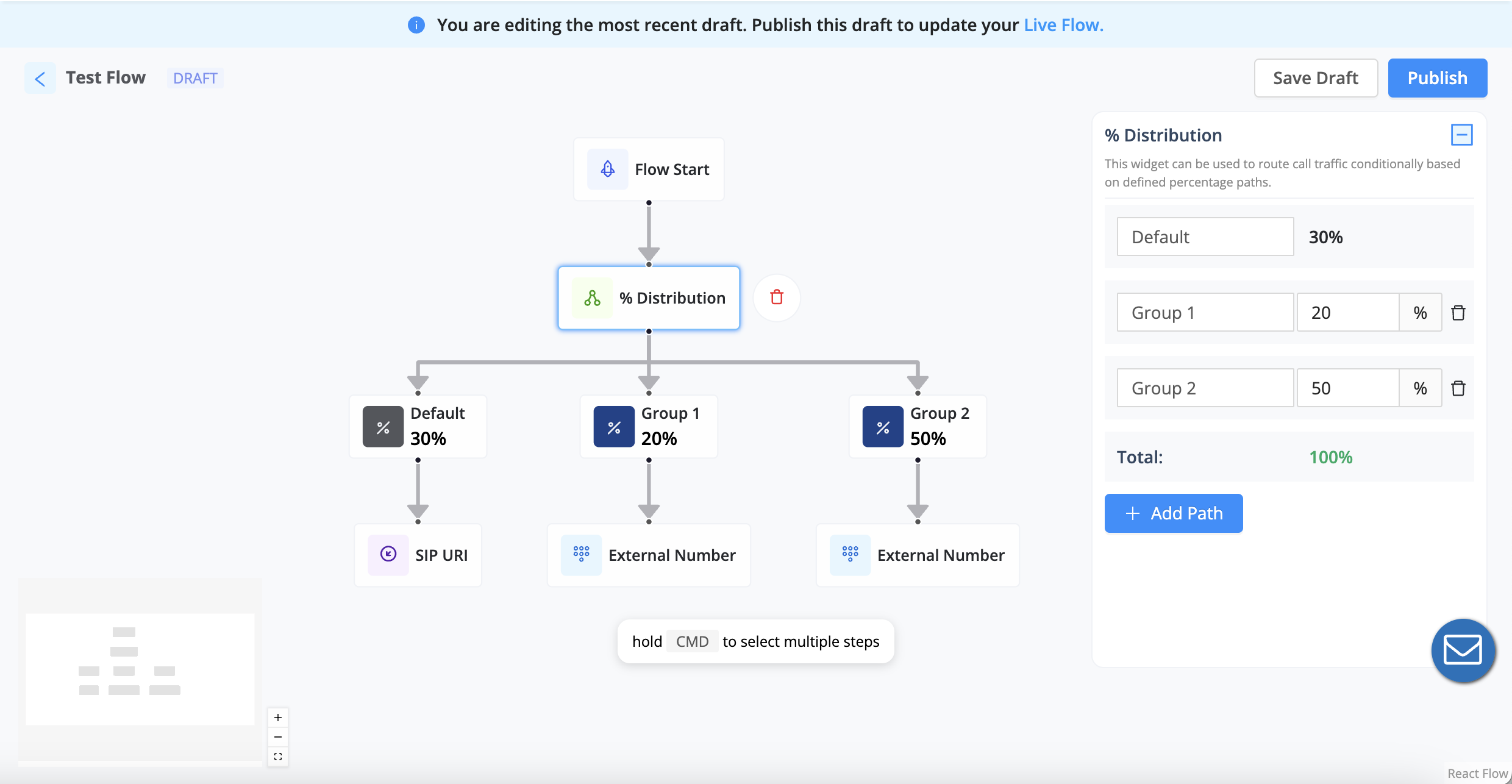
Step by Step guide - How to configure percentage based routing in a flow
Create a new flow
Click on the add icon linked to the “Flow Start” widget. Add “% Distribution” widget from the widget library
There will be a default percentage group linked to % Distribution. You can change the name of the default group as required and the percentage will be auto calculated based on other group percentages to add up to 100%. This group cannot be deleted.
Click on “Add path” to add more percentage groups.
Modify percentage group names and percentages as required.
Click on add icon linked to percentage groups to continue building flow paths
