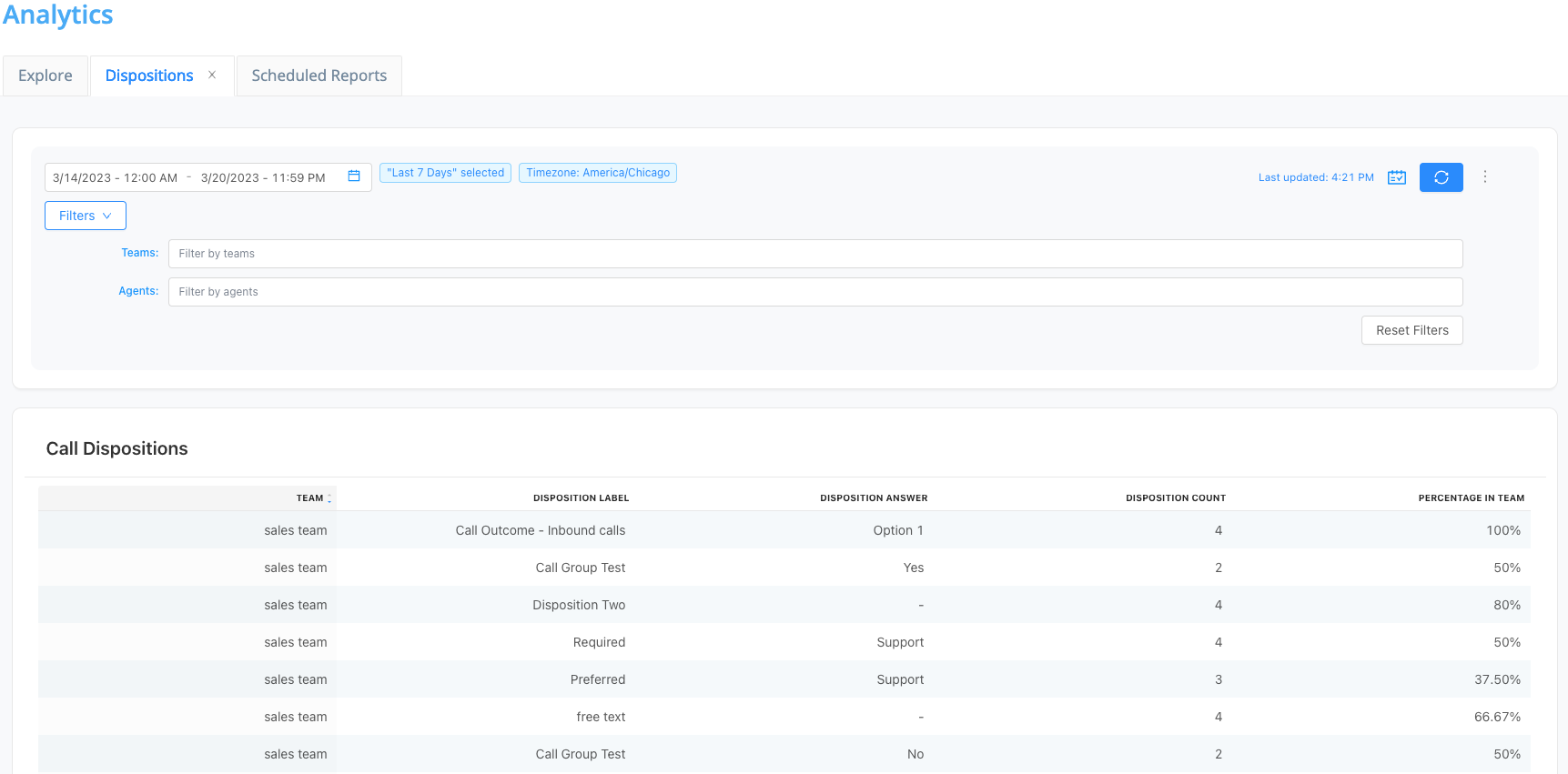As a Genius Admin, you have the ability to create call dispositions within a Team or at an organizational level on all direct inbound and outbound calls.
Teams Dispositions
Team disposition can be searched and viewed under the Team Activity Dashboard.
Direct Inbound and Outbound Calls
Agents can search and view disposition/tags on Direct Inbound calls under the "My Activity Dashboard".
Call Disposition Analytics Report
Disposition Reporting is currently only available on Team calls. To view or create your "Call Disposition" analytics report select the "Analytics" icon on the left-hand side navigation.
- Then click the "Dispositions" tab on the top right hand of your screen.
- Filter by one or more teams for your dashboard visualization using the "Teams" filter.
- Filter by one or more agents for your dashboard visualization using the "Agents" filter.
- Use the drop-down calendar located in the top left corner to select the desired date range or you can use the shortcuts.
Note: If multiple agents disposition the same call, in a transfer scenario, for example, both dispositions answered on the call are presented in the Call Details modal.