AVOXI Deployment Summary: NEW Custom Roles and enhancements to Scheduled Reports, Numbers Page, Integrations, Live Teams Dashboard, and Audio updates.
What's New
NEW Custom Roles
Admins can define custom roles (Users page-> Roles) to specify unique permissions based on their business requirements and then assign them to specific users. This is a simple way to limit access or enable access to get that fine balance between regulations and productivity. Learn more here!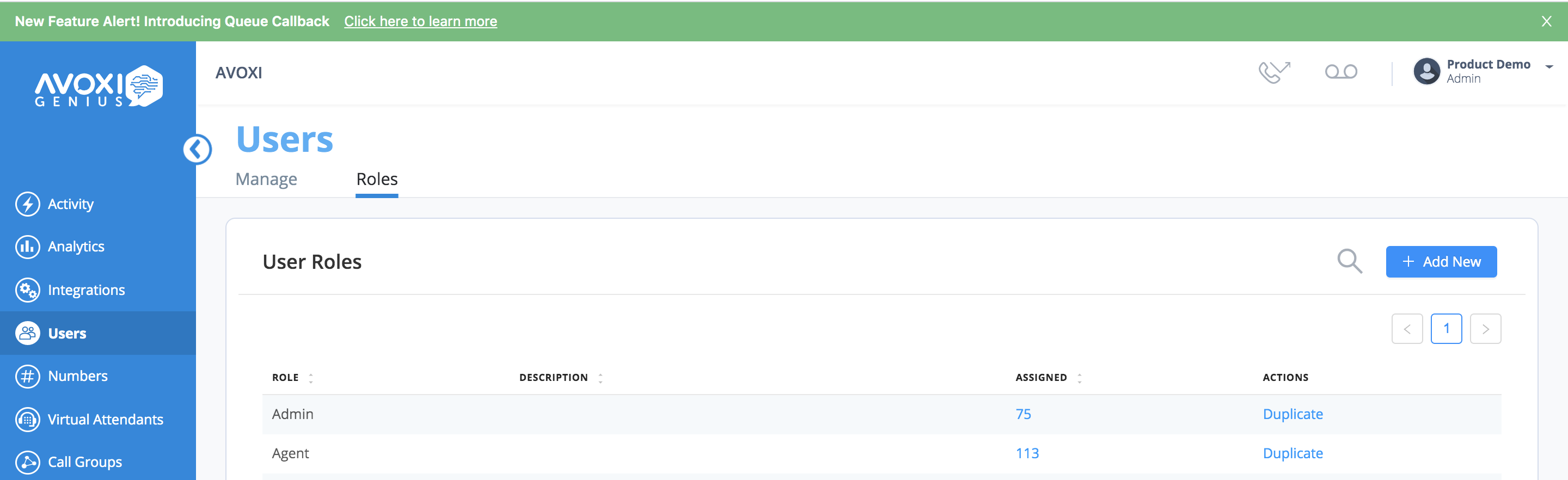
Enhancements
Scheduled Reports
Some scheduled reports were being delivered without the attachment due to load issues. This service has been enhanced to handle all the scheduled reports better.
Numbers Page
Easily download a CSV file with the details of all of your phone numbers. Navigate to Numbers-> *more menu*-> download as CSV. 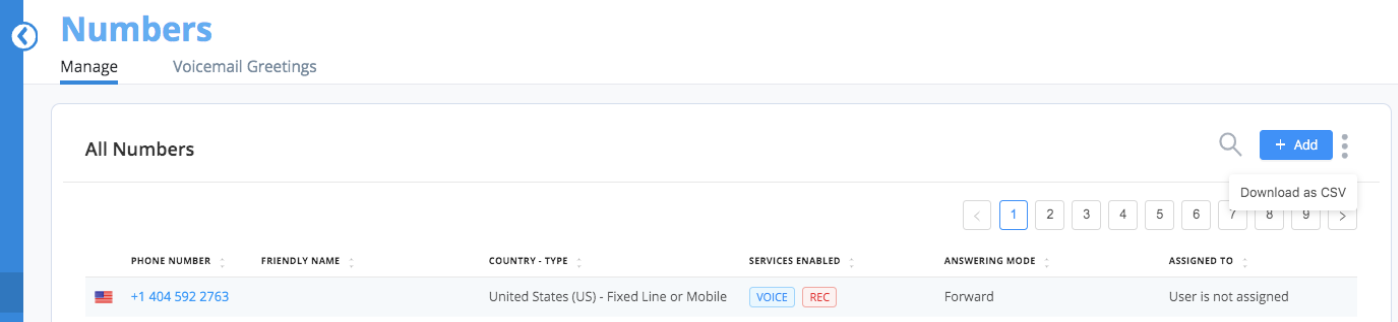
Integrations
For integrations that have ticket creation enabled, the information is now also available in the Call detail modal.
Live Teams Dashboard
Available with the Avoxi Enterprise plan, the Live Teams Dashboard was showing some incorrect time in status data for users with a slower computer clock. This has been improved to account for the clock discrepancy and show the correct data.
Telephony & Audio Updates
- We have added the ability to mute outbound calls before they are connected.
The Avoxi webphone should have access to your computer’s microphone and speakers in order to play (and sound) nicely. If the system detects that these devices are not set up/ given access then a warning message is displayed with some tips to resolve. See knowledge base articles for more details: Adjusting your Chrome Browser and Adjusting your Firefox Browser.
Release notes include new features, enhancements, and bug fixes. Updates are done weekly so check back often to see what's new. Please forward product suggestions to product@avoxi.com.
