As a Genius Admin, you can easily view your balance, invoice, credit limit, and payment history any time via your AVOXI User Interface.
- Once you are logged into your AVOXI User Interface, click the "Home" section located at the top of the left-hand navigation bar.
- Select the "Billing" tab.
- On the "Overview" page you can view your balances, credit limit, last payment value, and your selected payment method.
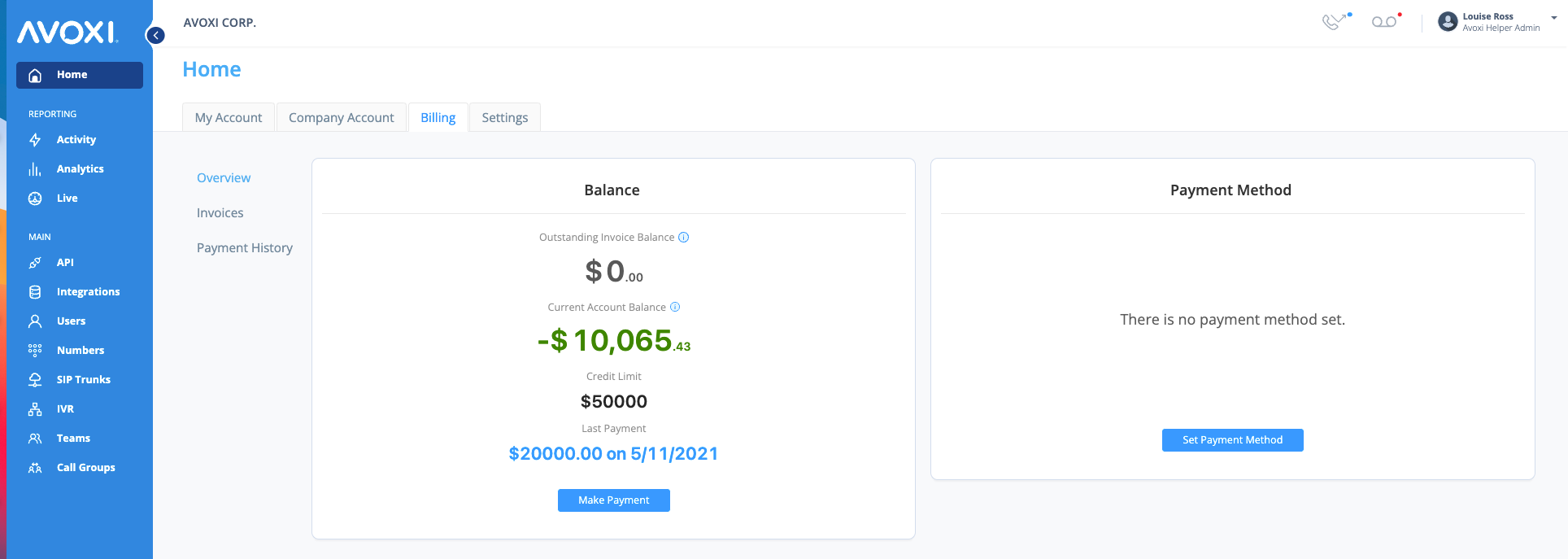
-
Invoices - On the "Invoices" page you will be able to view your invoices, select the download icon next to an invoice to download and view your invoice.
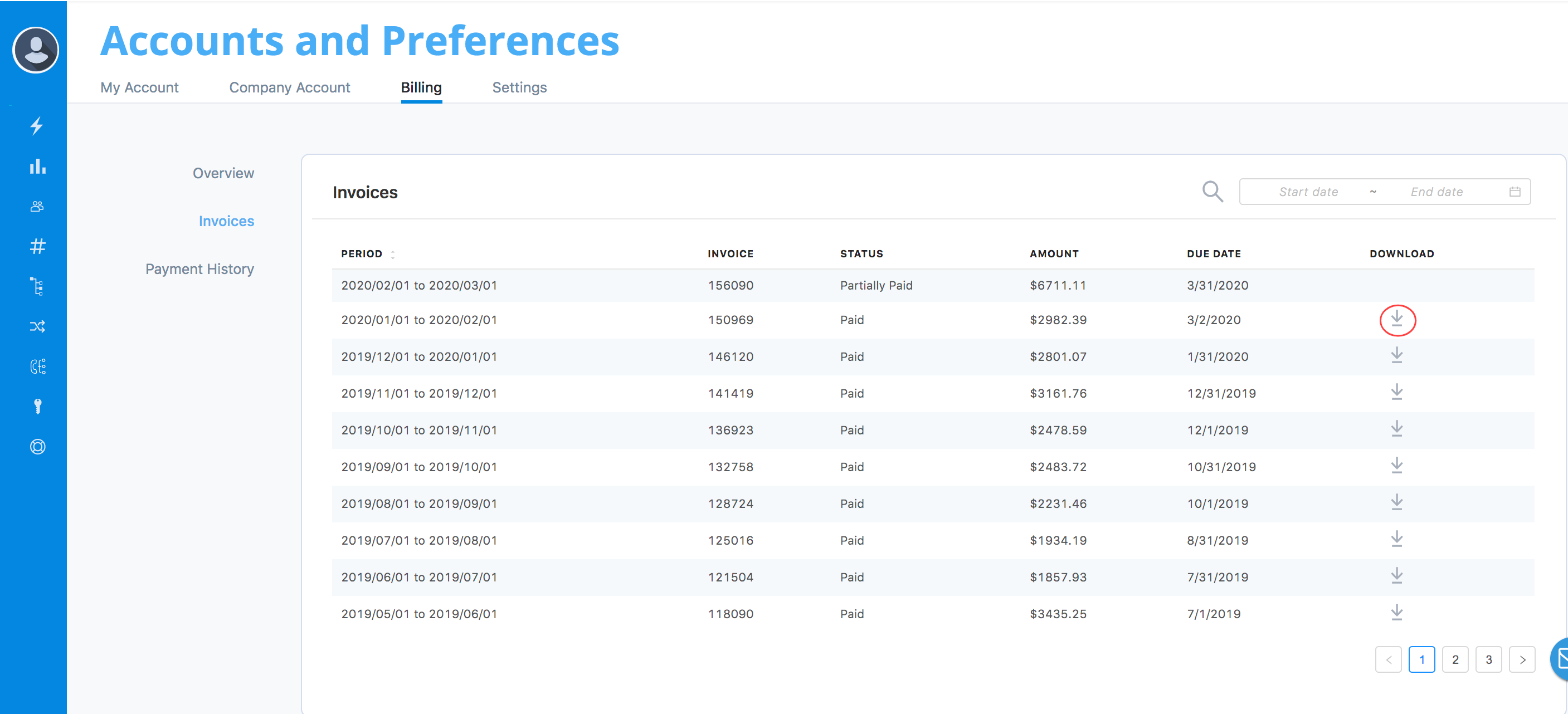
- Payment History - On the "Payment History" page you will find a full summary of all payments made and corresponding amounts. Use our "How to add or update payment methods on Genius" guide to update your payment method.
