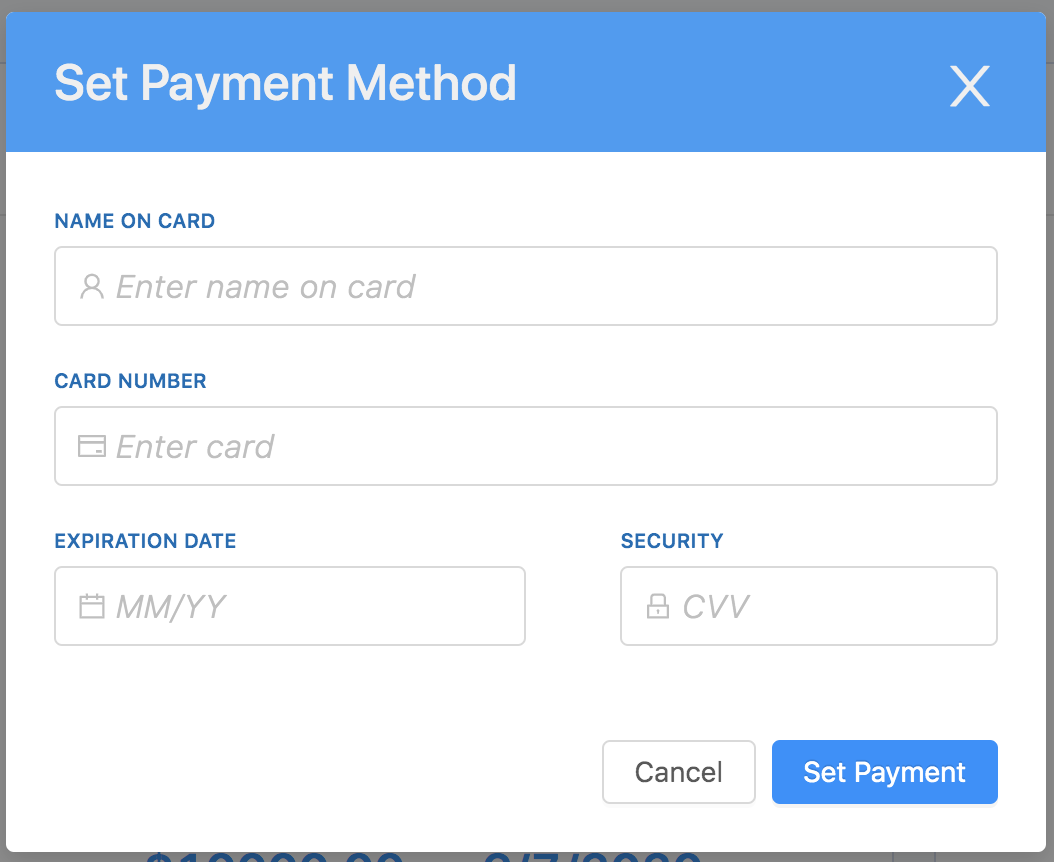Users with the Admin and Billing Admin role can easily update the payment method at any time via the AVOXI User Interface.
- Simply log into your AVOXI online platform.
- Click the drop-down menu located on the top right-hand corner
- Select "Billing"
- Next, select the "Billing" tab.
- To make a payment select the "Make Payment button located in the first block on the billing page.
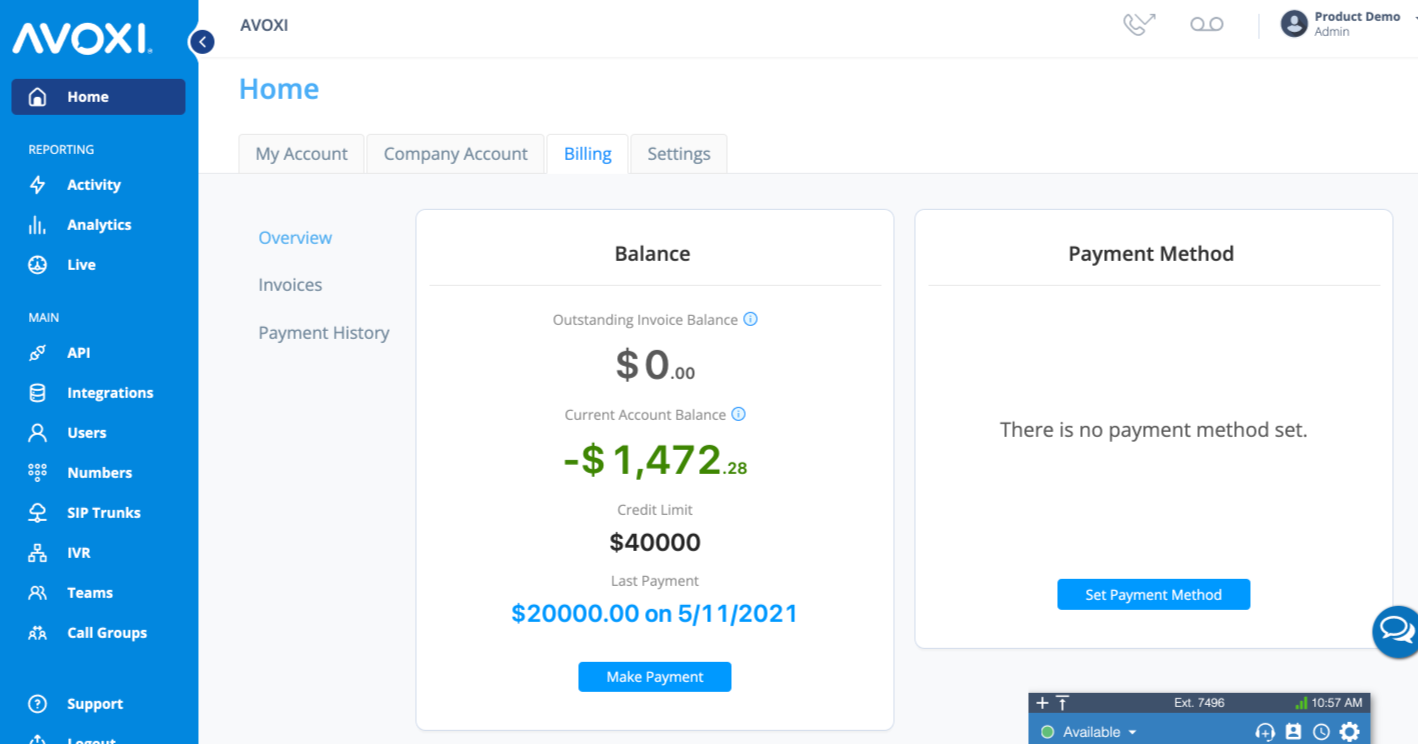
- Next, using the Payment Method drop-down select PayPal or Credit Card.
- Then, enter the amount you wish to pay.
- Finally, select the Make Payment button.
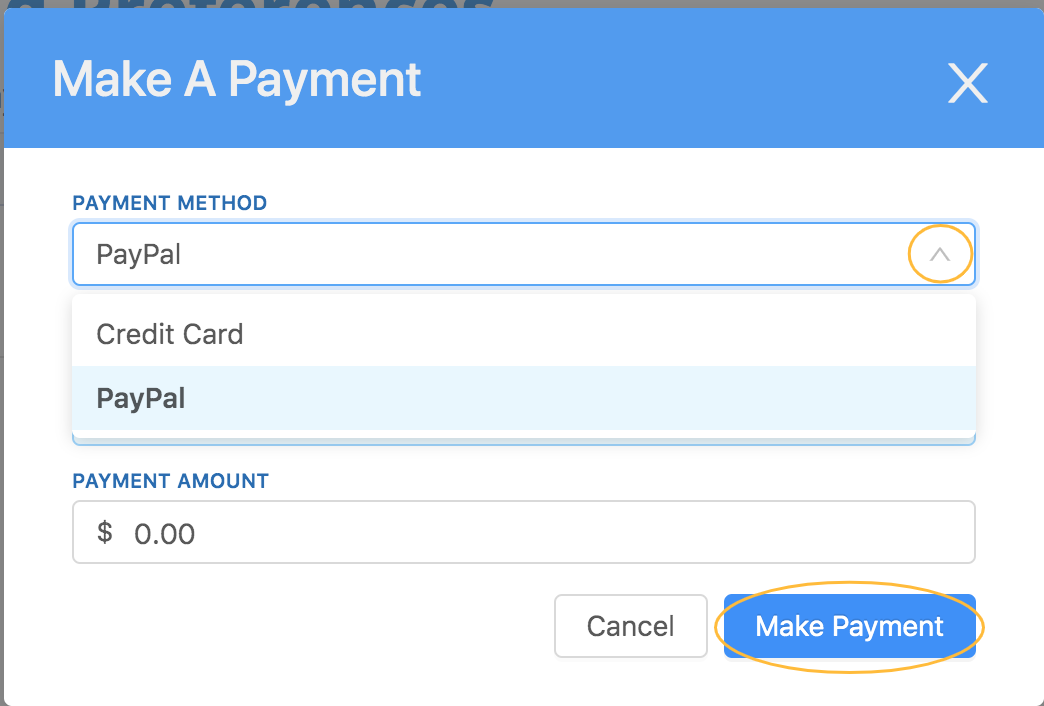
Set Payment Method
- To add a payment method click the Set Payment Method button.
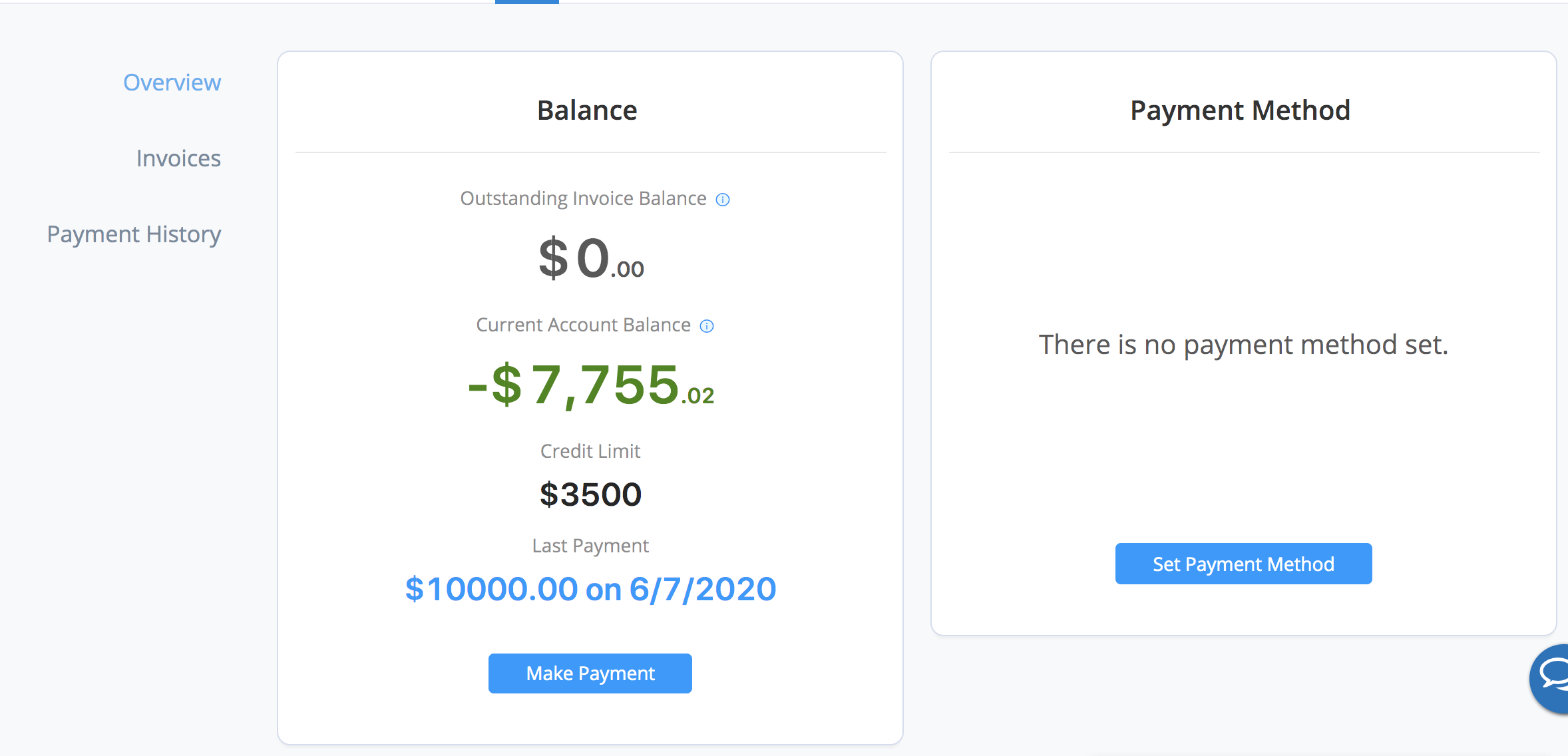
- A pop-up window will be shown where you can enter your credit card information.
- Once all fields are completed, press the Set Payment button.