As a Genius Admin/ Billing Admin, you can easily update the billing email address at any time via your Genius User Interface.
- To get started log into your Genius User Interface.
- Select the "Home" section located on the left-hand navigation bar.
- Click the "Billing" tab.
- Next, select the "Company Account" tab located on the top of the "Accounts and Preferences" page.
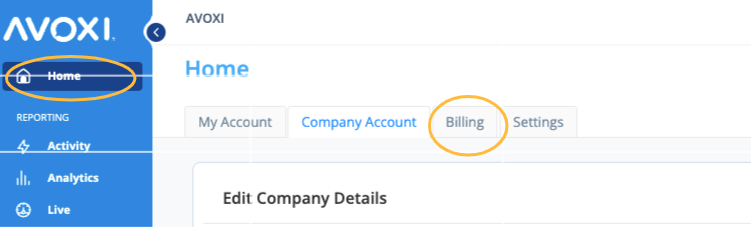
- Here you will be able to update your "Billing Contact" details.
- Select "Save" to confirm your changes.
