Call Detail Records, also known as CDR, help provide detailed information about all calls made and received on your AVOXI account. Admins can download CDRs associated with an invoice to a .csv file. This information helps identify precisely how, when, and where calls were made for billing. Call detail records help business managers get an overall view of call costs, establish how long agents are spending on calls, which branches or departments have the highest call traffic, and help identify areas where monthly call charges can be reduced.
Understanding CDR's
Read the glossary below to learn how to read and analyze your call records.
- From: The calling party.
- To: The called party.
- Billed Phone Number: The number billed for the usage
- Direction: The direction of the call i.e., Inbound or Outbound
- From Country: Origin of the call (please note this does not include provinces)
- Connect Time: Date and time that the call was made or received (in current local time)
- Charged Amount (USD): Cost of the call (in cents)
- Charged Quantity: Billed duration (in seconds)

Downloading CDR's
- Login to your AVOXI Account.
- Click the "Billing" section from the dropdown menu to the right of the navigation.
- Select the "Invoices" section.
- Click the document icon labeled CSV in the Downloads column.
- A CDR report will automatically export as a .csv file.
Note: Calls that forward to voicemail will not appear in the call logs.
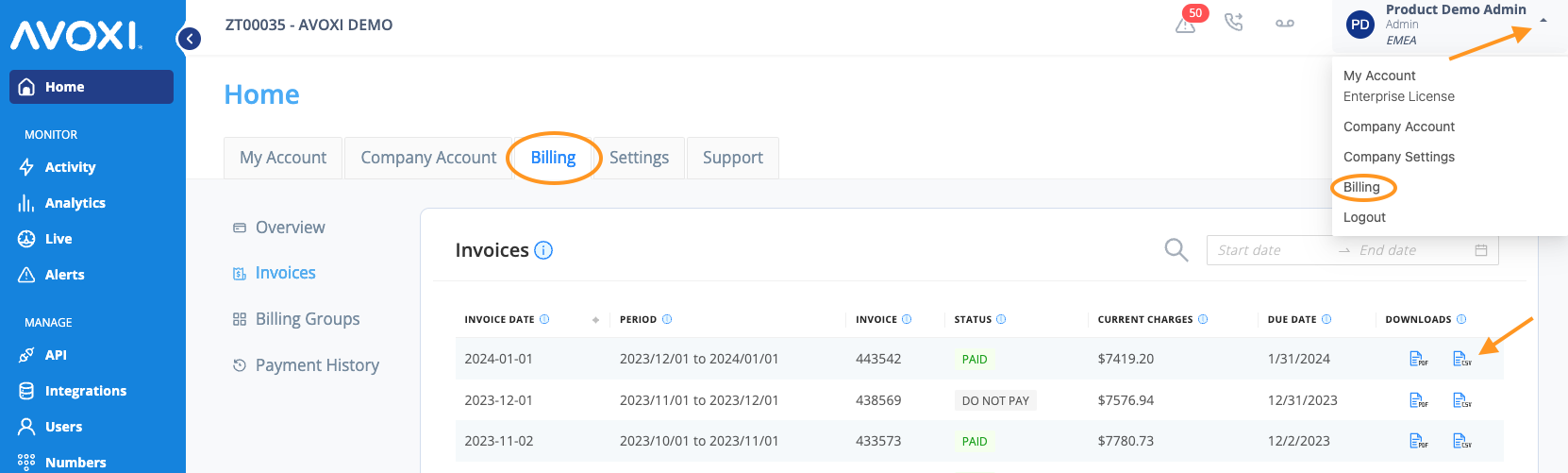
Note: There is a possibility of a less than 1% discrepancy between invoices in voice charges because of call processing anomalies. In the event of a large discrepancy, please get in touch with Support.
