The Call Quality feature gives Genius webphone users the ability to rate the quality of all inbound and outbound calls. Administrations have the ability to enable/disable the call quality rating at any time.
Use the below links to our step-by-step guides
Enabling and Disabling Call Ratings
Administrations can enable or disable the call quality rating functionality via the "Company Settings" at any time. This gives the flexibility to enable the feature during times call quality may be of concern and disable it if the manager feels this is a distraction to users.
- Select the drop-down located next to your profile on the top left navigation bar.
- Click "Company Settings".
- Select the "Setting" tab.
- Next click the "Call Quality Rating" section located under "Block List".
- You can now use the toggle to enable/disable your call quality rating feature. If enabled users can rate the quality of their calls on the pop-up after the call has ended.
-
TIP: If the toggle is show grey this means the feature is disabled / if it is showing blue this means the feature is enabled.

Rating Call Quality
- At the end of a call, the call rating bar will appear at the bottom of the webphone.
- The ratings range from 1 to 5 stars, 1 being the worst and 5 being the best.
- Genius Tip: Users have up to 10 seconds to select their rating and can use the green bar as a count down.
- If you receive or make a call, the call quality prompt will automatically disappear, meaning the call quality prompt will not prevent you from making/receiving calls.
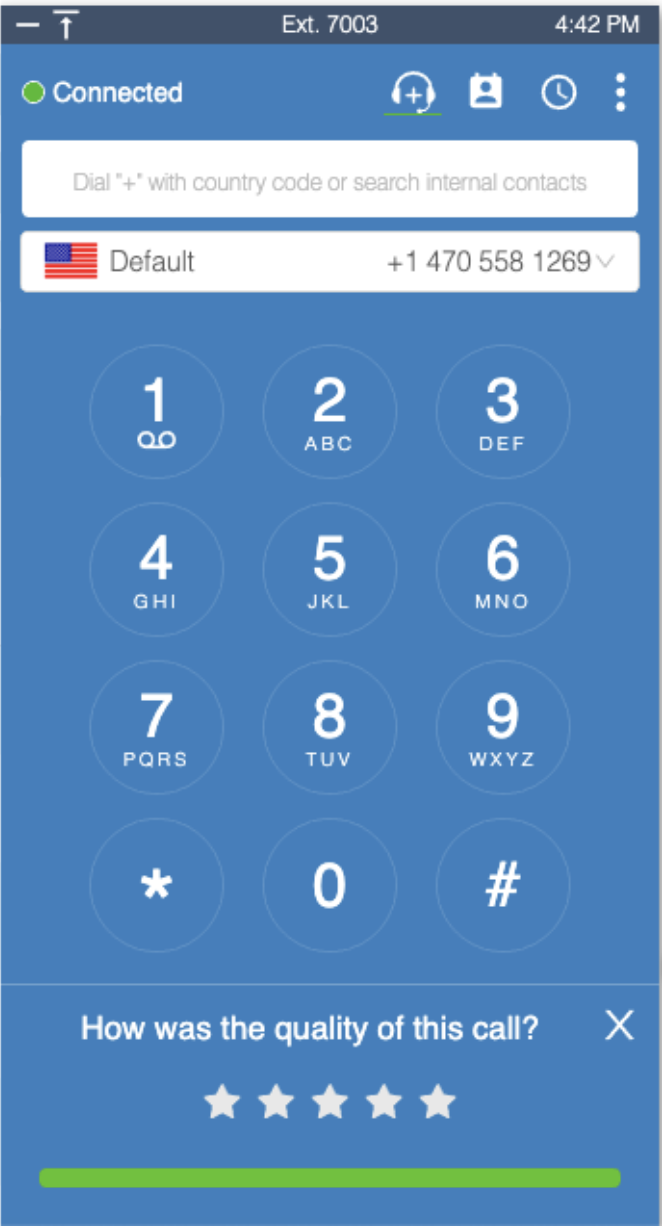
Calls Rated 1- 3 Stars
- If the call quality is rated between 1 to 3 stars, an "Additional Feedback" section will automatically appear within the webphone.
- Here the user can select one to three quality issues they experienced during the call.
- Using the "comment box" users can also provide more detailed feedback.
- Once complete simply select the "Submit" button.
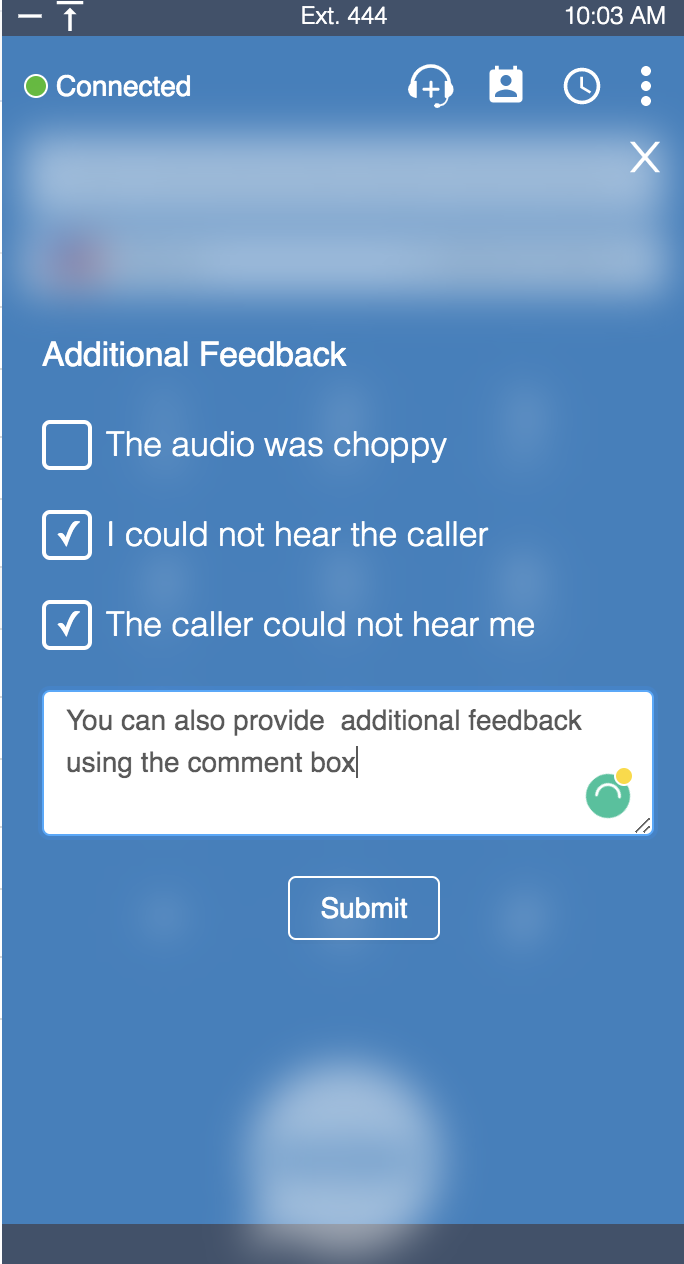
Note: The call quality feedback is monitored by our product/engineering team and does not currently reflect within the Genius platform.
