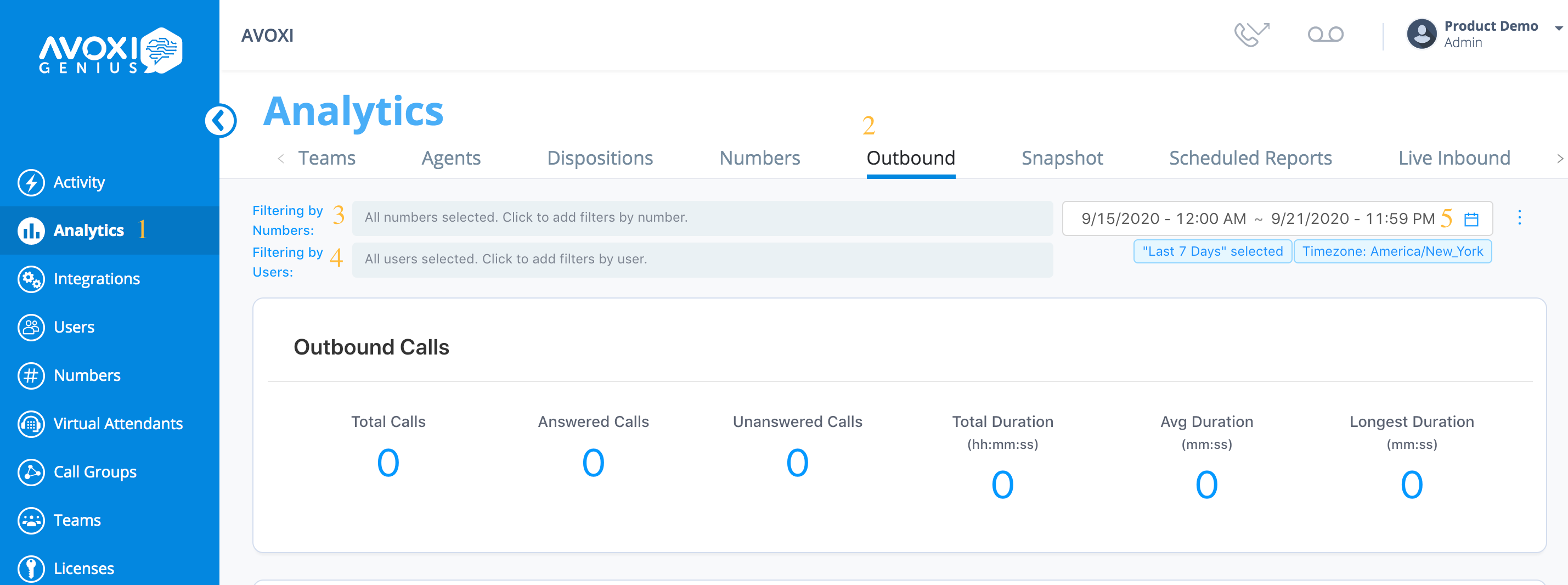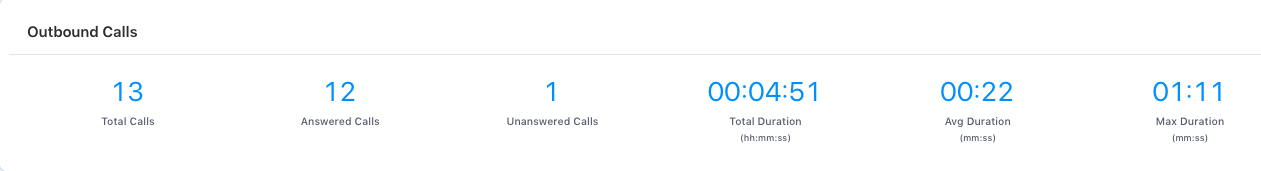As a Genius Admin, you have the ability to view your "Outbound Call" metrics which gives you the ability to monitor your outbound call activity at an organizational level.
- To view or create your "Outbound Calls" dashboard select the "Analytics" section located on the left-hand side navigation.
- Then click the "Outbound" tab.
- Using the "Filter by Number" filter by one or multiple numbers for your dashboard visualization.
- Using the"Filter by Users" filter by one or agents
-
Date and Timezone
- Use the date picker located on the top right corner to select the desired date range
- By default, the dashboard will use your account Timezone
- Using the shortcuts to select the time interval
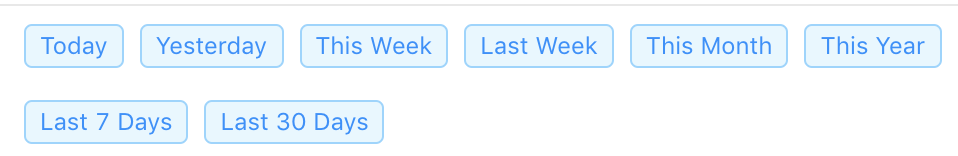
Understanding your Outbound Calls Dashboard
- Total Calls: Is the number of outbound calls on your selected number/user
- Answered Calls: Is the number of outbound calls answered on your selected number/user
- Unanswered Calls: Calls on your selected number/user that were not answered
- Total Call Duration: This is the total amount of time an agent has spent talking to a caller on the specific number
- Avg Duration: the average duration agent takes to handle a call on a specific number
- Max Duration: the maximum duration calls have been handled on a specific number
Monitor and measure outbound "Call Distribution" statistics.
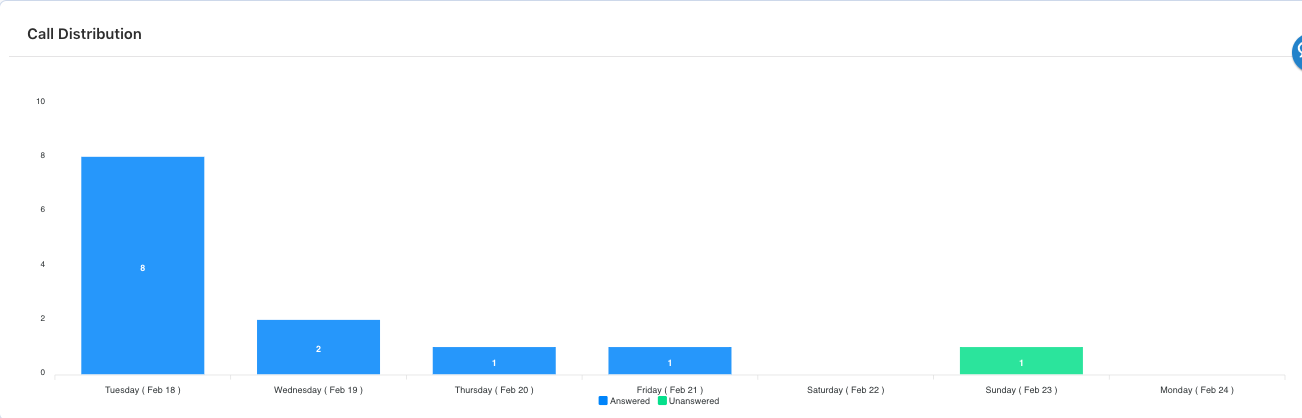
Genius Tip: If you have the permission to do so, you can use the Share Report, Download, or Schedule reports features to share/download real-time metrics.