AVOXI Genius Deployment Summary: NEW Share Reports, Friendly Names for Numbers, Zoho and Dynamics Integrations
What’s NEW
Friendly Names for Phone Numbers helps you better identify your phone number (example: Support Main, AU Sales). Navigate to the numbers page and select a phone number to add or change the friendly name. The friendly name will also appear in the webphone outbound caller id list and in Analytics under filter by phone numbers. 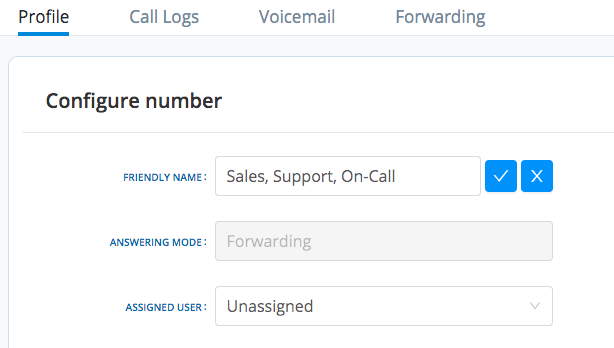
NEW Share Reports
A quick way to email the content of any report to other Genius users or external users via email. The report is emailed as a CSV file. Upcoming releases will enhance this to include PDF files as well. 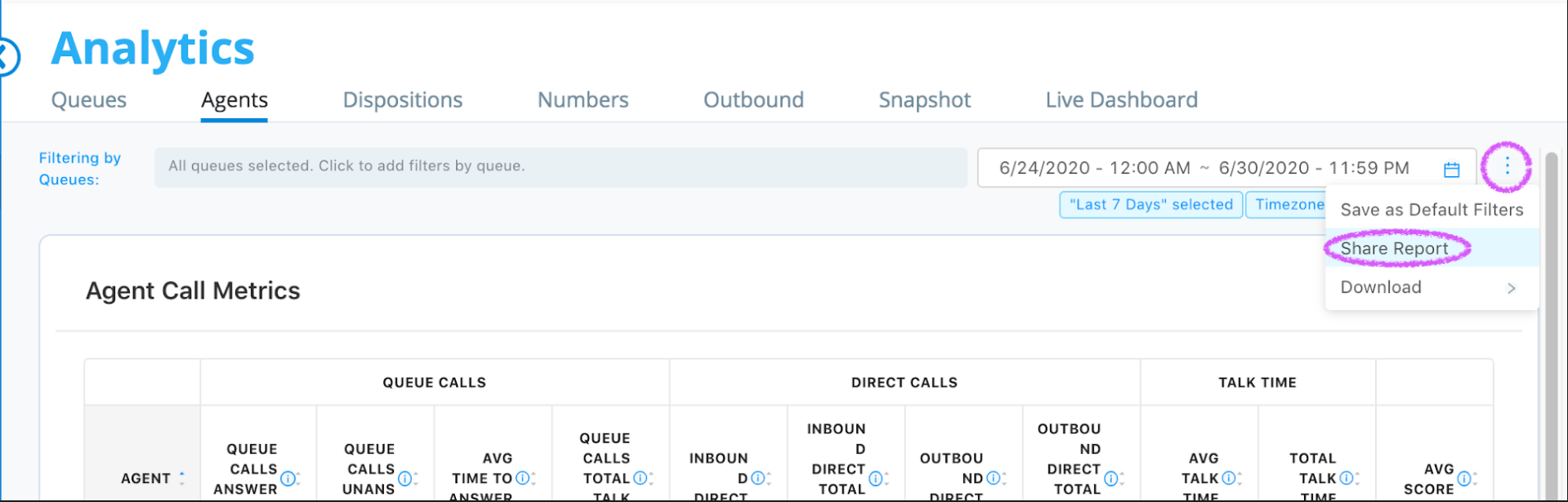
NEW Integrations Writeback
Added support for writing back to *Leads* for Zoho and MS Dynamics integrations.
NEW Screen pop for Zoho and MS Dynamics
Added support for matching caller id on leads if no match is found in contacts/accounts. This provided more paths to finding context around a call before an agent receives a call.
Enhancements
- Type-ahead feature added to outbound caller-id via the webphone
- Added tooltip on the Integrations page to specify that one CRM integrations can be configured at one time.
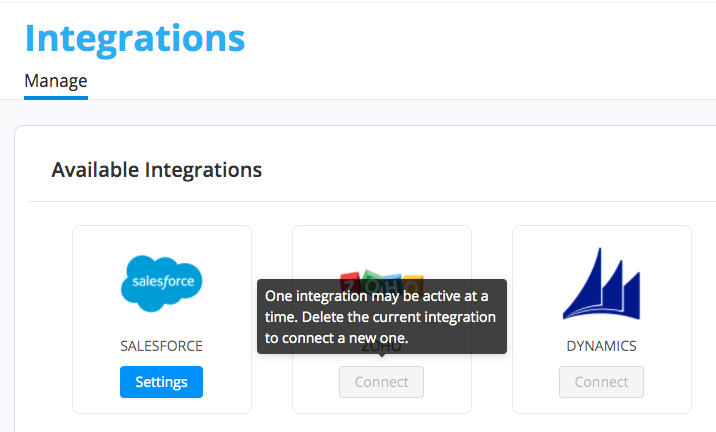
- Updated the Disconnected user status to have a red color indicator (User is unavailable to take calls when in this status)
- Added extension validation when editing an existing Queue/ Team. Extensions must be unique.
Release notes include new features, enhancements, and bug fixes. Updates are done weekly so check back often to see what's new. Please forward product suggestions to product@avoxi.com.
