AVOXI Genius Deployment Summary: NEW Zendesk integration. Enhancements to agents agent status and call logs.
What’s NEW
AVOXI Genius Teams
The move from Call Queues to Teams is a step towards Avoxi’s goal of building a collaborative contact center that reimagines how teams work together. If you had Call Queues configured before this upgrade - fear not! Your current Call Queues have been upgraded to Teams automatically and all your settings are safe.
- Using "Teams" managers can now formally group, organize, and filter both users and agents.
- A "Team" can be set up to be a Queue with a ring strategy and receive inbound queue calls.
- Team members can use outbound caller ID's assigned to their Team
- Teams can be used to easily filter metrics on reports.
Enhancements
NEW Number Call Forwarding Rules
AVOXI Genius's call forwarding feature allows businesses and individuals to forward incoming calls on their AVOXI number to an alternative destination.
Our new design has been enhanced to add Voicemail as a dropdown option. This gives users the ability to automatically route inbound phone calls to forward to a voicemail, external number, or other premium routes like IVR, User, Team (based on your existing license).
Use our self-help guide on How to setup Call Forwarding on a Number to learn more.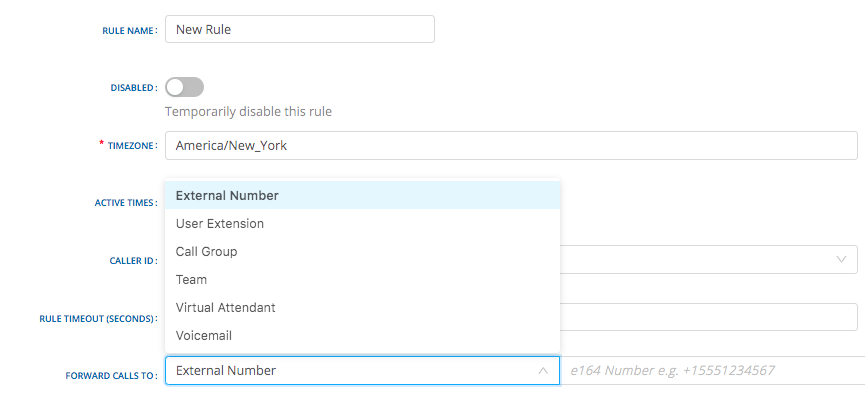
Added Friendly Name to the Number-> Voicemail configuration
Updated the limited agent role to reflect access per the limited permissions. More information on roles and permissions here.
Adjustments
- Fixed an issue with coaching a call after a warm transfer
Our update to "Friendly Names" could set the call forwarding rule timeout to 0 in some cases - this has been adjusted.
Updated the limited agent role to reflect access per the limited permissions. More information on roles and permissions here.
Release notes include new features, enhancements, and bug fixes. Updates are done weekly so check back often to see what's new.
Please forward product suggestions to product@avoxi.com.
