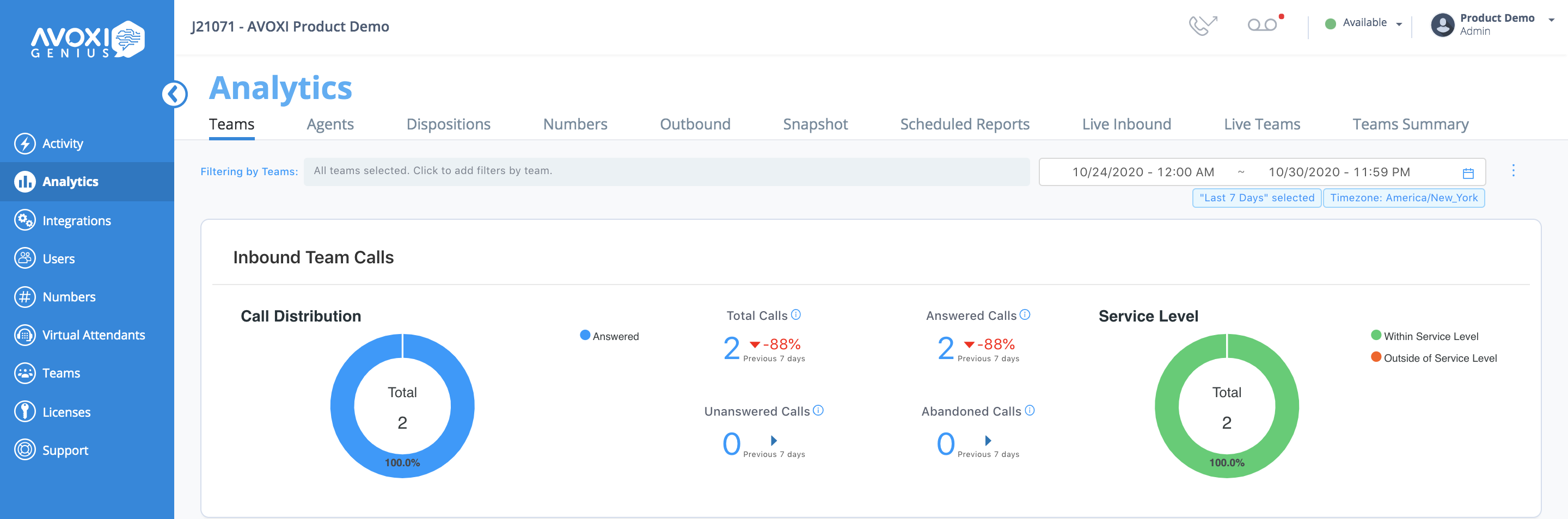Admins/Supervisors can filter and monitor Queue Callbacks using the Team Activity Dashboard and the Company Activity Dashboard.
Identifying Answered Callback Calls
Answered callback calls are identifiable by the broken green arrow located to the left of the date and time of the call.
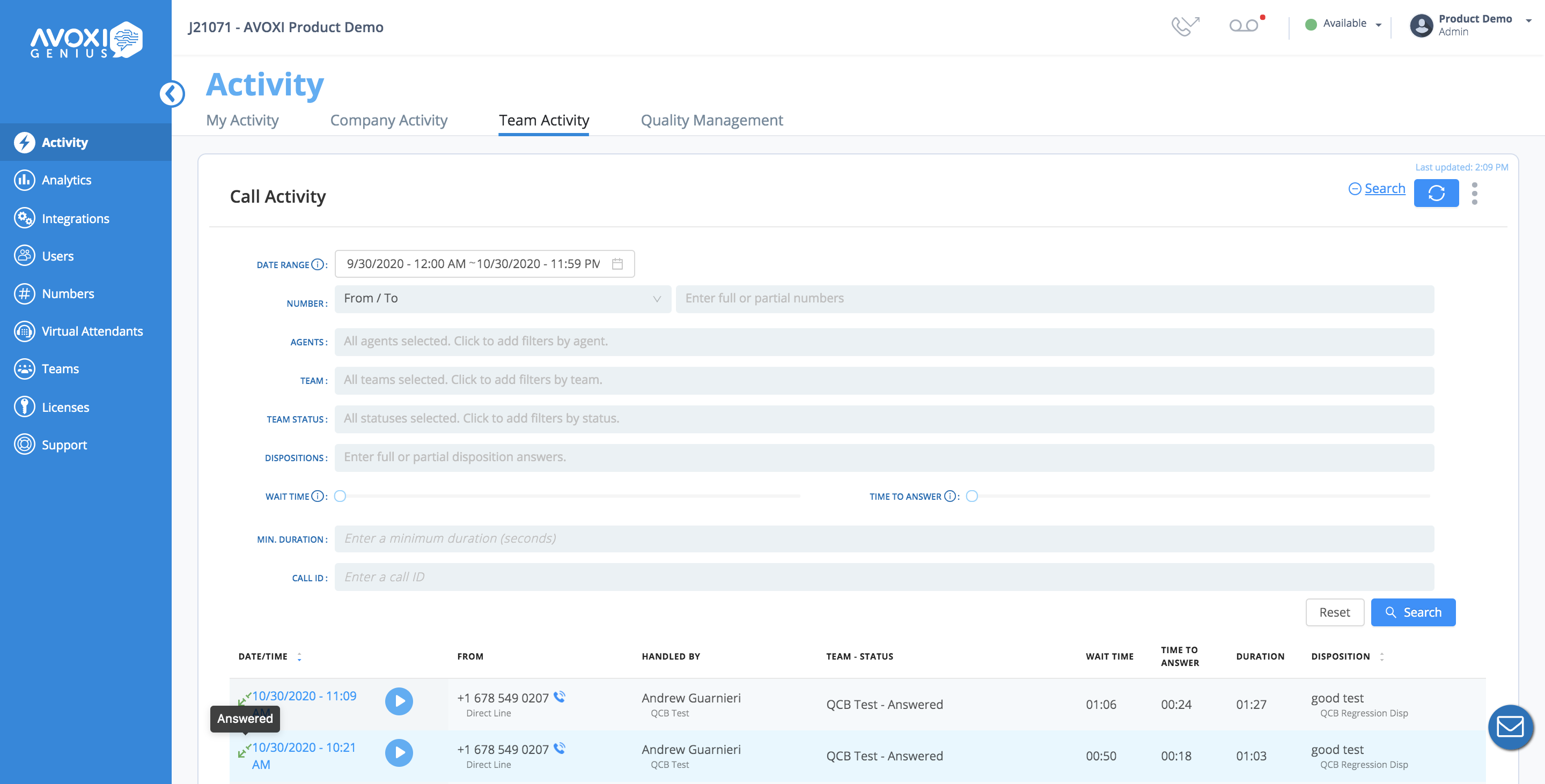
Identify Abandoned Callback Calls
The below instances is considered an abandoned call
- If the agent disconnects before the customer/caller answers.
- If the caller does not answer the called back call and the agent can not leave a voicemail message.
- If a call reaches the Queue Callback timeout.
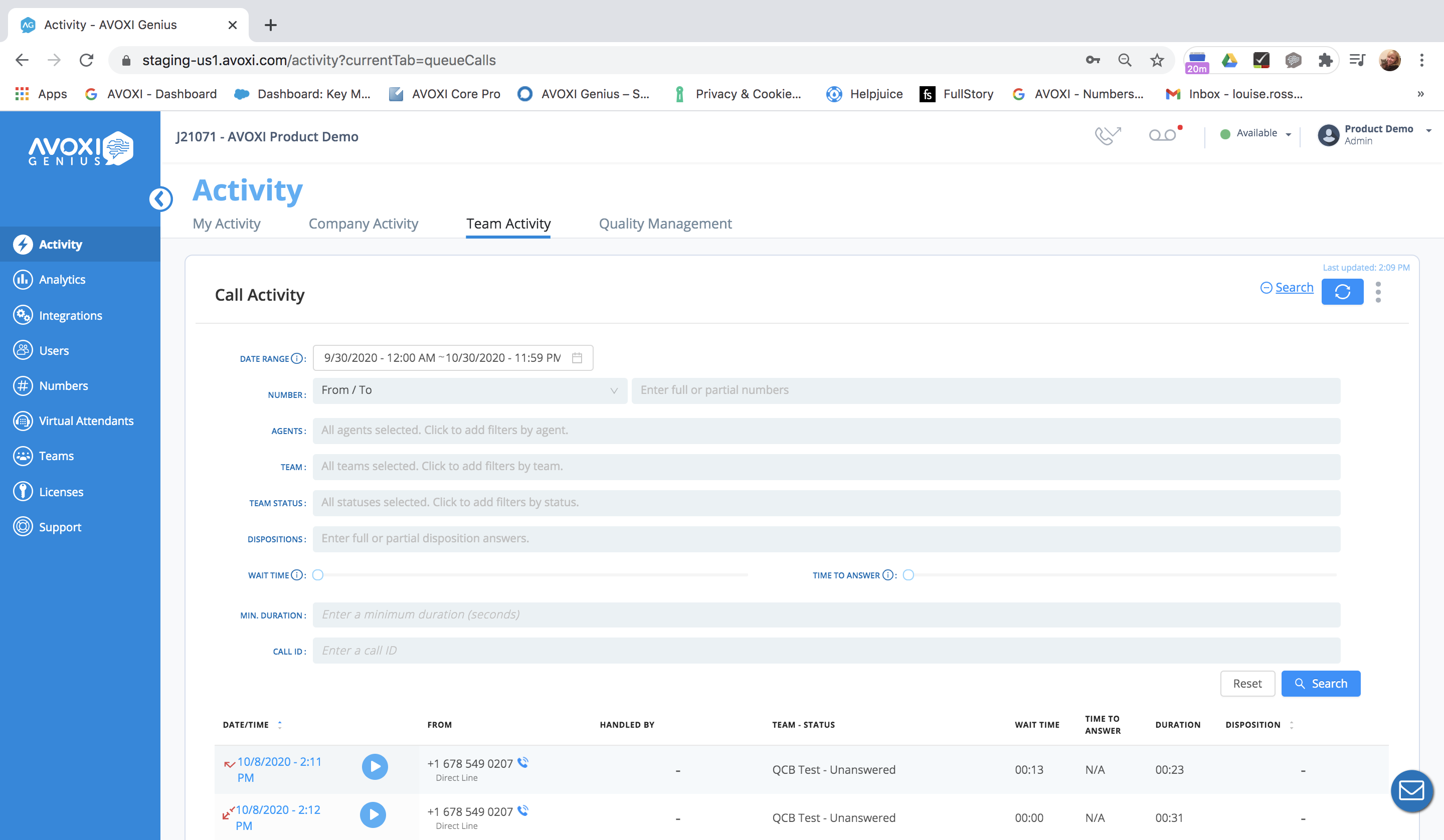
Queue Callback and SLA
Abandoned, missed, and answered calls will impact team SLA's located on the Team Analytics dashboard.