The AVOXI extension call forwarding feature allows users/agents to automatically route inbound phone calls to an external number, user extension, or voicemail. If you notice that calls are being routed incorrectly, use the troubleshooting steps below to ensure the call forwarding rules on your extension have been set correctly.
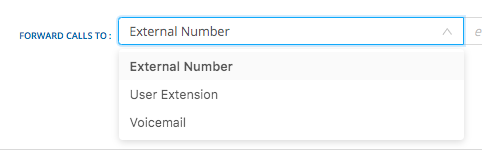
Troubleshooting Steps
Has your rule been turned off?
Has your rule been toggled ON to turn off the forwarding rule temporarily? 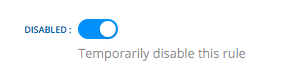
Have you set "specific" "Active Times"
Check if you have set specific days and times when your rule should be live. Make sure none of your active times overlap to prevent forwarding conflicts.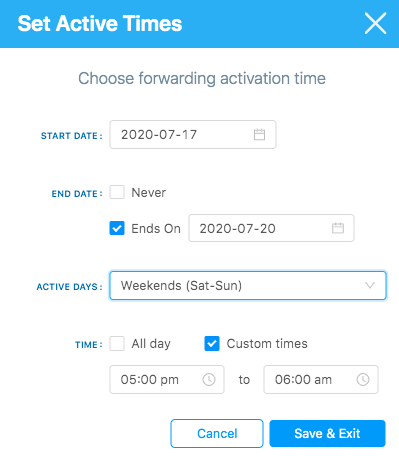
How is your "Rule Timeout" set?
Check how many seconds the call should ring before the following rule is applied or the call is diverted to an alternate destination such as a voicemail (as a rule of thumb, 5 seconds is one ring. We recommend at least 30 seconds for optimal configuration).
Zero (0) will set the rule to never timeout. This timeout will NOT be considered when forwarding to a Call Queue or a Virtual attendant.
