Before you start, ensure that you use the Google Chrome web browser, which supports WebRTC (Web Real-Time Communication), a browser-based communication protocol for making calls.
To enable Genius call notifications, ensure you’ve allowed them in your Chrome browser. To do so, select the lock icon in the URL address bar and then select Allow next to Notifications.
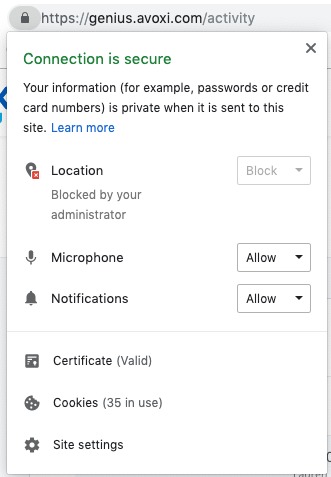
T
