AVOXI Genius works best on Google Chrome. If you are using Google Chrome and still see the error icon![]() here are some troubleshooting steps.
here are some troubleshooting steps.
Setting your browser to Google Chrome
Troubleshooting Checklist
- Make sure you don’t have Genius open in any other tabs or windows.
- Make sure to allow access to your microphone. This can be done by selecting the lock icon in the URL address bar and then select Allow next to Microphone.
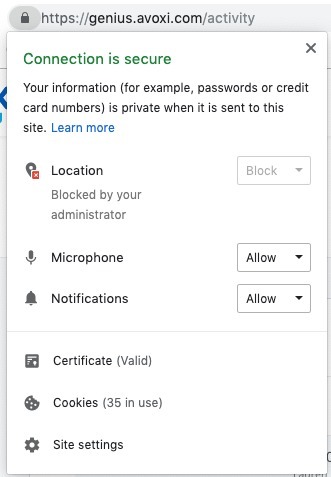
If using headphones, make sure those are configured correctly as well.
