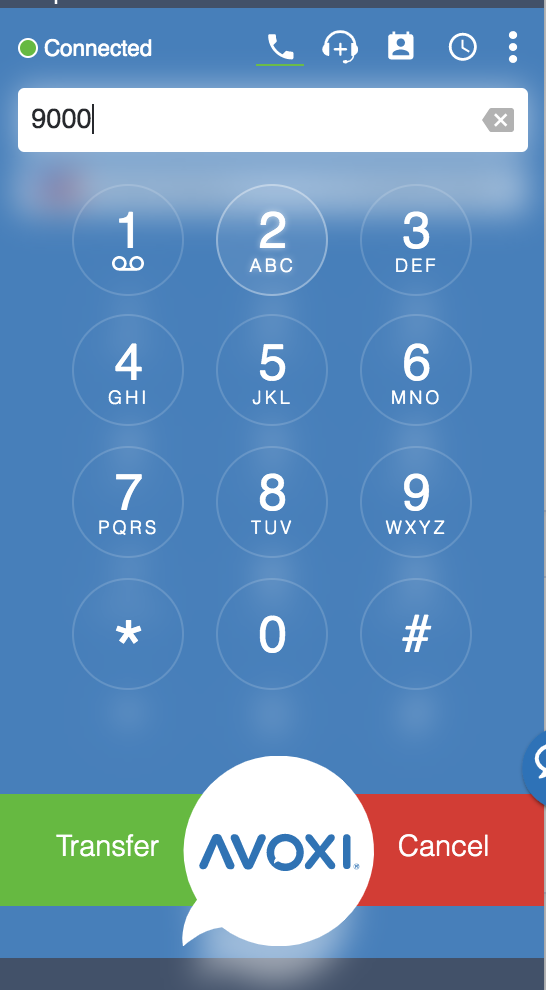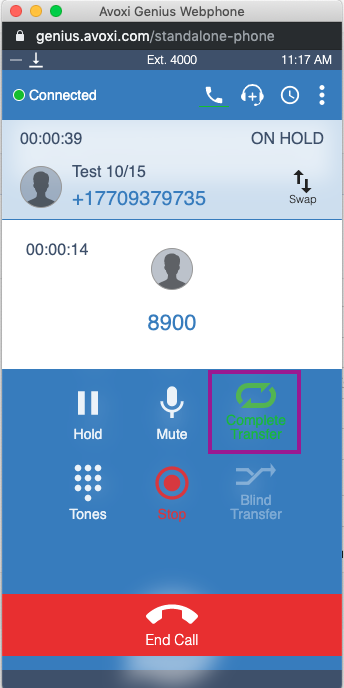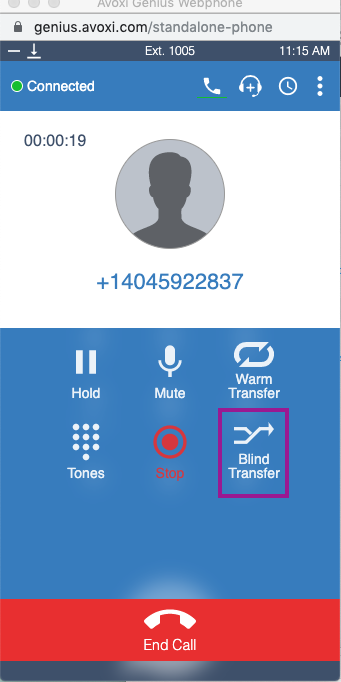Agents have the ability to seamlessly transfer callers to other departments or agents with on touch of a button via the AVOXI webphone.
There are two types of transfer available:
Making a Warm Transfer
With a warm transfer, agents can speak to each other to prepare them with the relevant information before transferring a caller. This feature was designed to enhance the customer experience and also, reduce the call time.
- Simply select the "Warm Transfer" on your genius webphone.
-
Genius Tip: The customer will hear the hold music while the call is transferred
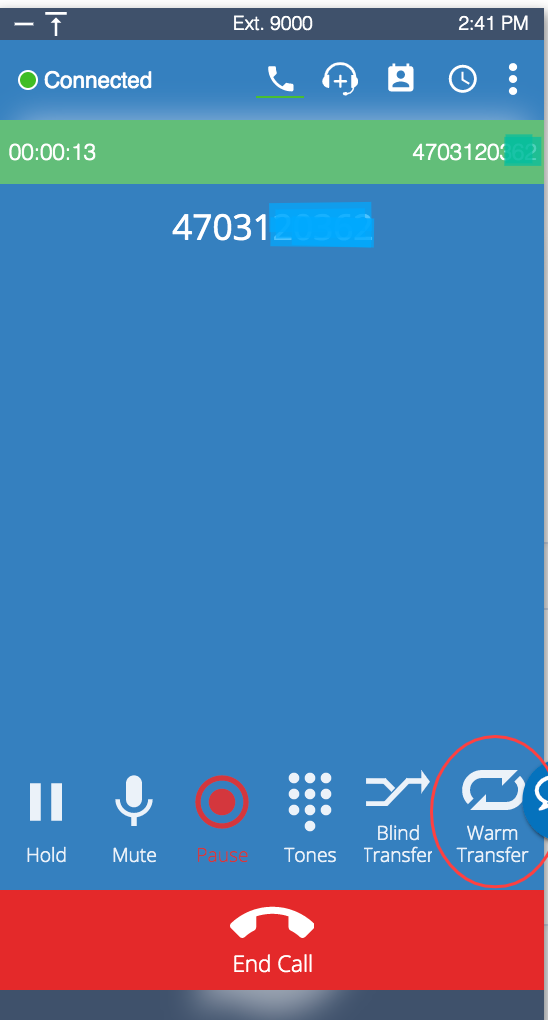
- Dial the extension you wish to transfer the call to.
- Once you reach the new agent, you can speak with that agent for as long as you wish to, without the caller hearing.
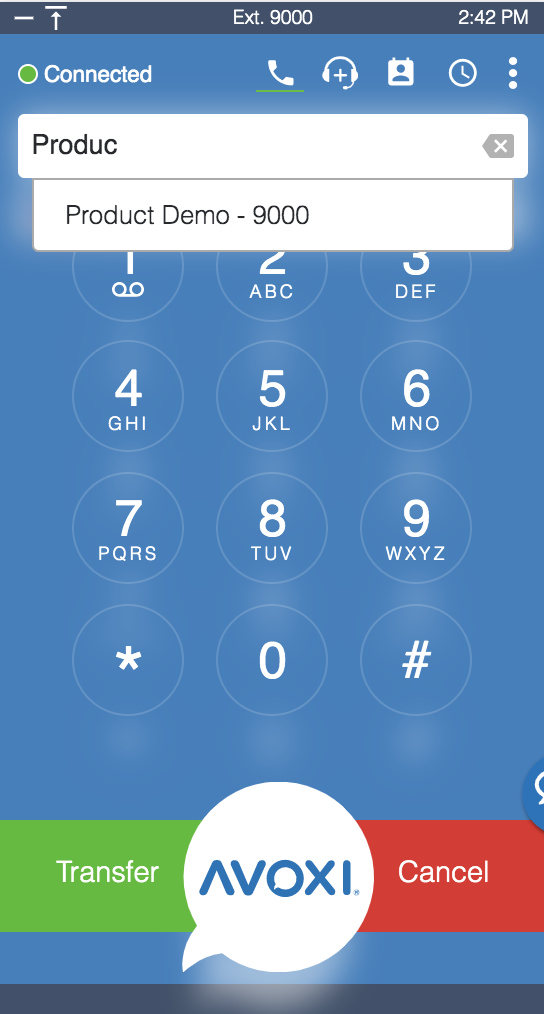
-
Once you are ready to transfer the call to the new agent, hit the "Complete Transfer" button.
Making a Blind transfer
With a blind transfer, agents can transfer callers to a ring group or another agent without speaking to the new agent first. This option is best when you are transferring the call to a queue that has a long wait time.
- Select the "Blind Transfer" on your genius webphone.
- Genius Tip: The customer will hear the hold music while the call is being transferred
- Type in the extension, you wish to transfer the call. Then select the "Transfer" button to complete the call.
- The select agent will then receive the transferred call on their webphone, which they can accept using the "Answer" button. Should the agent be unavailable the call will be redirected to the voicemail.