All virtual numbers purchased from the AVOXI Shopping Cart include free access to our AVOXI Platform.
After purchasing a new number, users will receive a confirmation email with login instructions to create a new password for account activation.
AVOXI Tip: If the email provided when purchasing a number via the Online Shopping Cart is not associated with your listed business, this can still be used to log into the account. However, the new virtual phone number may not be activated until an AVOXI expert confirms the account details (usually takes 15 minutes or less). 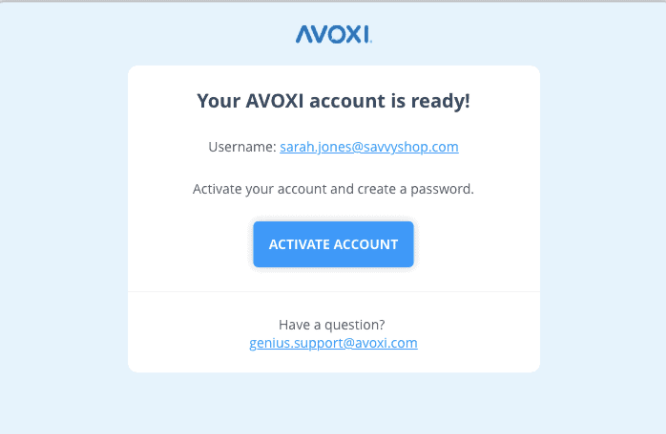
Once the number is activated, the user can start customizing the virtual phone number's features as listed below:
Virtual Number Features
Call Forwarding
Configure the routing of a phone number to another platform, such as a mobile phone, alternative office number, or location. This includes "Time of Day Routing," which gives you the ability to route incoming calls based on the time of day call received
Virtual Attendant
The Virtual Attendant feature gives users the ability to build phone menu systems, add call menus, transfer to voicemail, and the flexibility to create and program rules to handle all of these features.
Voicemail
Voicemail-to-email records a voicemail as an audio file and delivers it to your email inbox in an Mp3 format. Use the below step to configure your voicemail settings on a number via your AVOXI online portal.
Call Recording
Call Recording is an optional add-on service that allows customers to record conversations and callers. The call recording service has a monthly recording cost of $6.99 /month/ number and includes unlimited free storage.
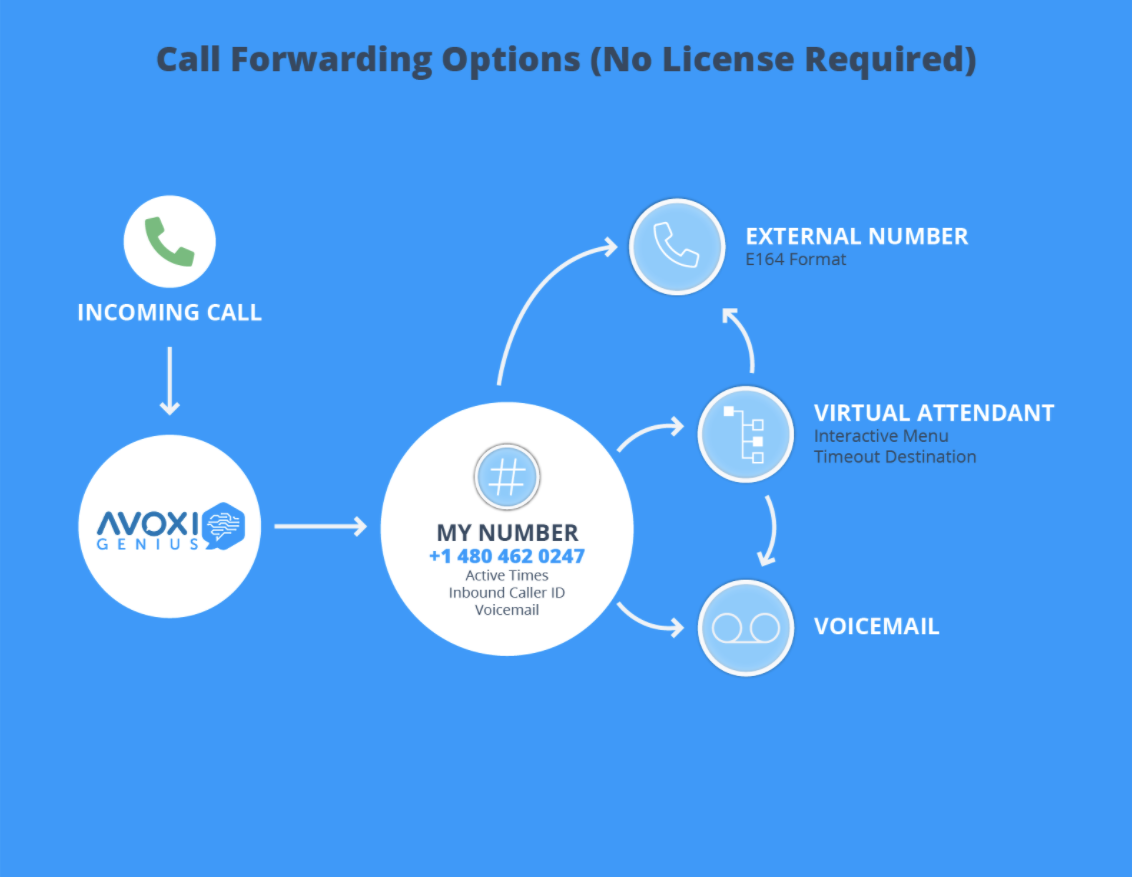
Upgrades / Adding Licenses
All virtual number customers wishing to make or receive calls must add Contact or Enterprise user licenses (3 license minimum applies). This can be done anytime via the AVOXI platform; Admins can select the LICENSE option on the left-hand side navigation, click +Add, and follow the installation guide.
