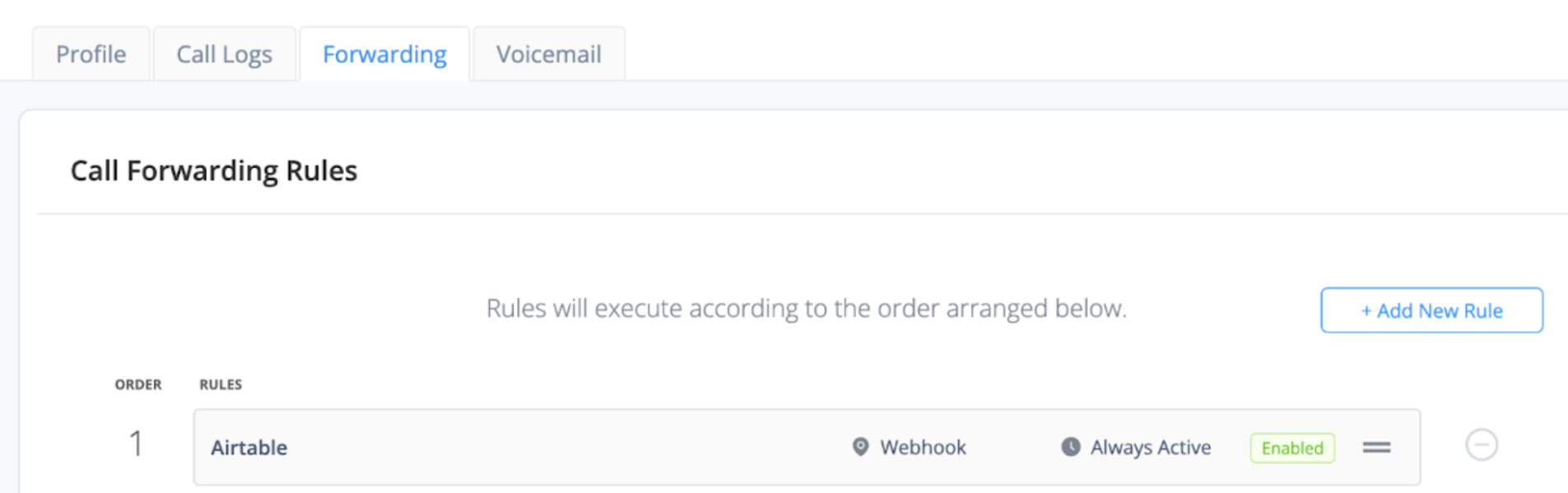The AVOXI integration with Airtable allows organization to bring their voice and productivity platforms seamlessly. By integrating these technologies, users can focus on voice communication with AVOXI and have their customer management and workflow in Airtable.
AVOXI - Airtable Integration Overview
The first feature of the AVOXI Genius and Airtable integration is the Screen Pop, where customer data stored in Airtable Base - tables are displayed in realtime in the AVOXI webphone when an agent receives or places a call. Using the caller ID of the incoming call, the integration leverages an API to reference data in particular table in Airtable with the same phone number and displays that user to the Agent. From there, an agent can provide a personalized greeting and confirm contact information right away.
If the agent is making an outbound call, they can utilize the "Click-to-Call" feature to quickly dial a customer or prospect in Airtable and all of the user's information will also be available within the webphone throughout the call.
Activation Guide
With AVOXI-Airtable CRM integration, your support and sales teams can now manage all of their customer conversations in a single platform. Admins can now increase visibility into their customer's profile to better tailor conversations.
The CRM Integration feature is included in available to all license holders, use our easy to follow guide to view, purchase, or upgrade a license.
- Your connection can be accessed via the Integrations page on the left-hand navigation bar of your AVOXI online account.
- As an admin, you can use the "request" button located under the Airtable card and fill the request form.
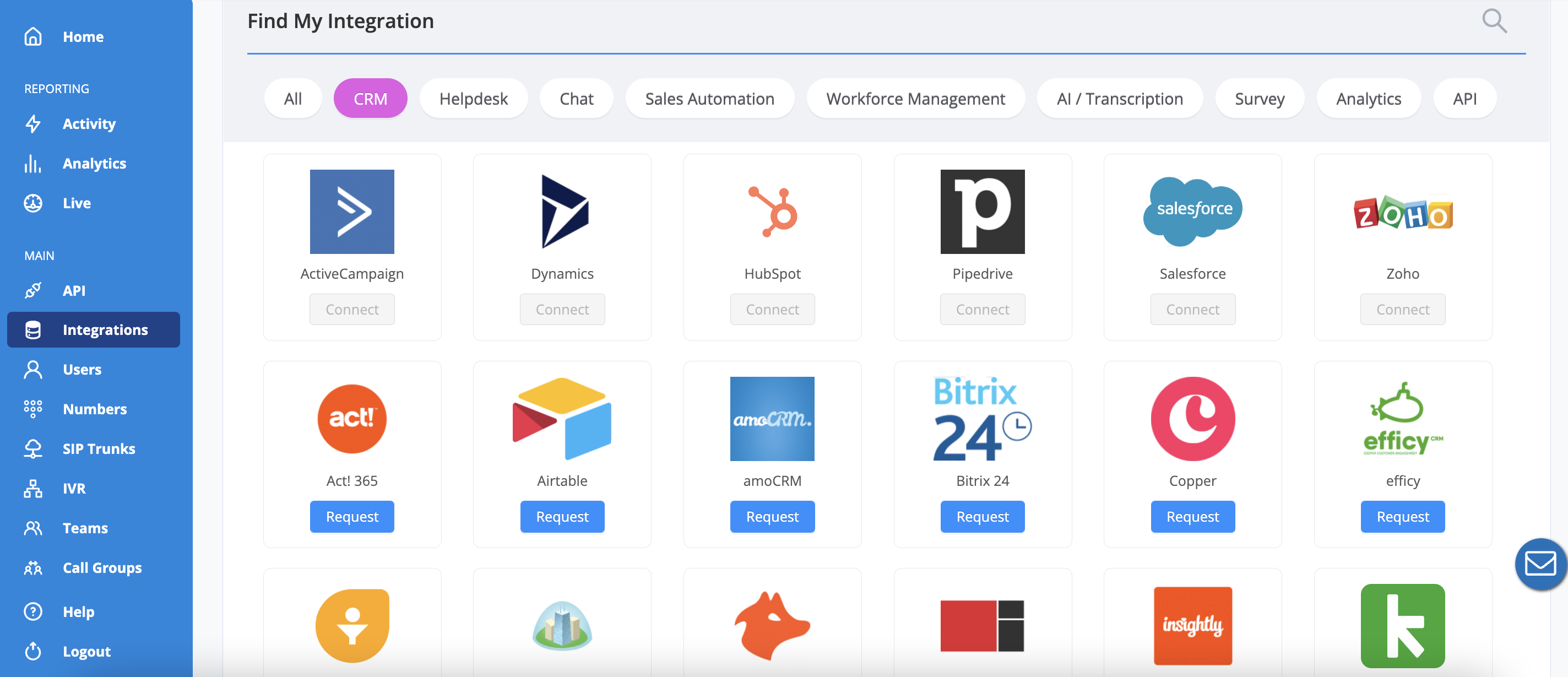
- A product specialist will be available throughout the onboarding/setup process to ensure a smooth implementation.
- Once the integration setup is completed, it will be visible as a call Forwarding Rule under Numbers>Forwarding>Call Forwarding Rules. This rule is managed on the backend and is not editable.