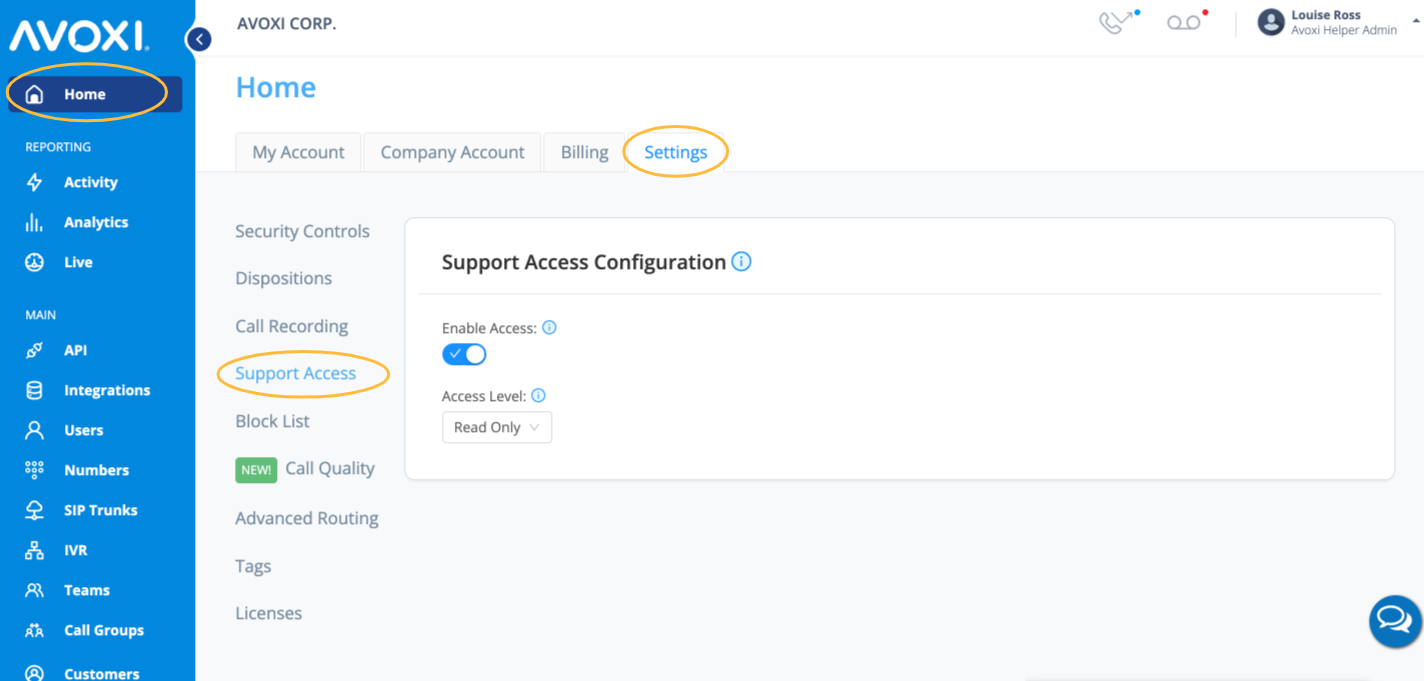The "Support Access" functionality provides our technical support team online access to your account to assist with troubleshooting and live training when required.
- To enable your support access, select the "Home" section on the left-side navigation bar.
- Click the "Settings" tab.
- Select the "Support Access" tab on your page's left side.
- You can now "Enable Access" on or off using the toggle.
- Edit your "Access Level" settings to Write or Read-only using the dropdown.
- "Write" allows the Avoxi support team to make configuration changes on your behalf (recommended).
- "Read Only" still allows our support team to see your account, but they cannot make any configuration changes for you.