Help Your Team to be the Expert On Every Call
Efficiency is essential to managing a successful outbound call center team. Your agents shouldn’t have to waste valuable time switching back and forth between platforms to manage their calls.
AVOXI’s Click to Dial feature allows your team to increase call volume and benefit from 20+ Genius features - all from the platform best-suited to fit your business needs.
Customer Data at Your Fingertips
Customers today expect a personalized experience when they interact with your team and they expect answers quickly. Oftentimes, this means that sales and support teams need to reference important details found within your company CRM or Help Desk. Using the AVOXI Click to Call extension, agents can easily make outbound calls directly from these platforms, allowing them to sound more knowledgeable and ultimately increase their call volume.
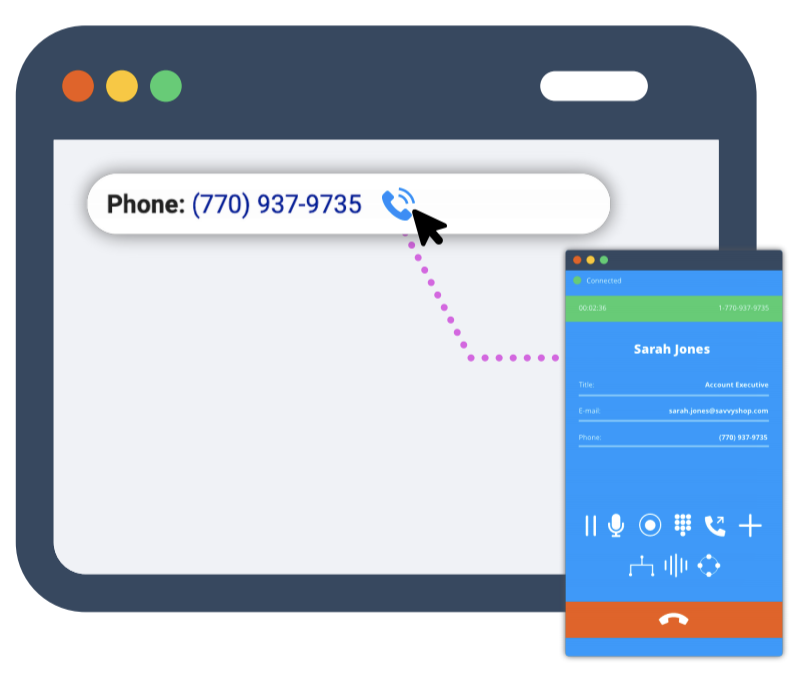
Prospecting Made Simple
Understanding your customers' needs means doing your research. Business websites and social networks like LinkedIn provide smart talking points that successful call teams are able to incorporate into their conversations.
The AVOXI Click to Call extension converts any number on the web into a live link, allowing your agents to reference these sites to provide a more personalized experience on every call.
Launch Calls with a Single Click
Setting up the Genius click-to-call feature is easy! Simply install the free extension from the Google Chrome Webstore and you're done. All phone numbers in your Google Chrome web browser will be highlighted as hyperlinks with a blue phone icon. Anytime your agents click these links, the AVOXI Genius softphone will immediately launch in a new tab or pop-up.
