The AVOXI Call Insights feature gives greater visibility into the quality of each call, showing weekly, monthly, and daily Mean Opinion (MOS) on all answered calls. Available as an add-on feature to all AVOXI users with three pricing plans and packages based on estimated call volume and standard overage fees. Once activated, AVOXI Admins can drill down into call details and review to instantly address quality issues.
The Mean Opinion Score (MOS) has been a commonly-used metric to measure the overall voice call quality for decades. A MOS score of 4 or higher is generally considered to be a good quality call. If MOS is 3.5 or below, we recommend you look at which of the input metrics most impact the score. Then, use our metrics guide to review the various items that cause poor call quality issues and recommend how to address them.
Understanding your 60-Day Free Trial
All new AVOXI customers automatically receive a 60-day Free Trial on our Basic plan, which includes 1,000 calls. Customers can opt-out of the free trial during the number purchase process.
- All calls over the included 1,000 calls will be charged an overage rate of $0.0100 per call.
-
As an AVOXI Admin, you must cancel the subscription within 60 days Free Trial period, after which time you automatically be billed the monthly recurring fee on the Basic plan.
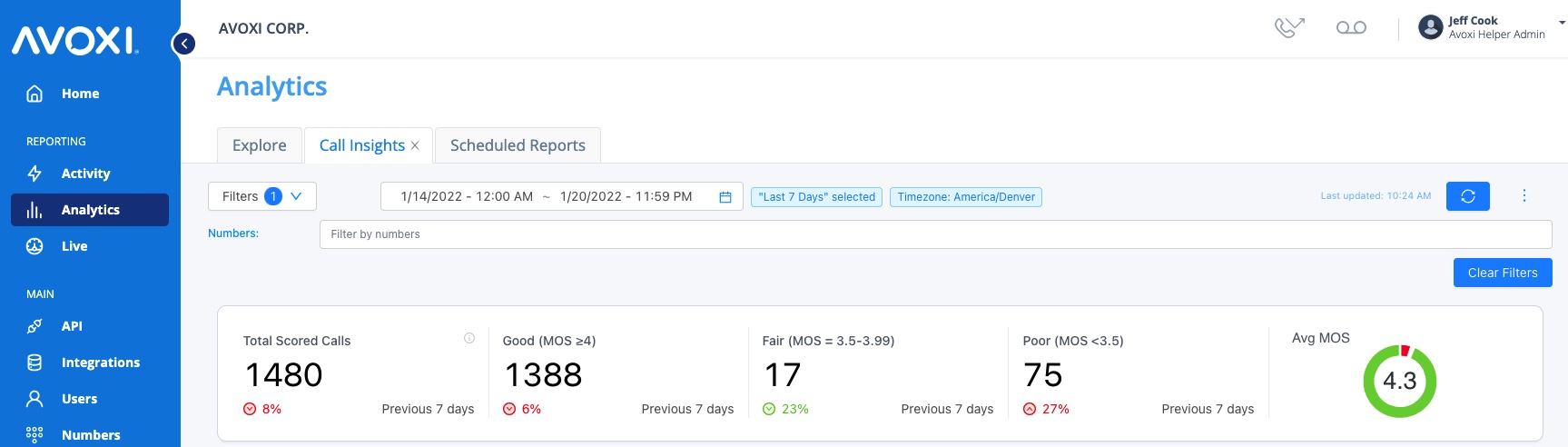
Cancel or Change your Plan
As an AVOXI Admin, you can cancel or upgrade your 60-Day Free Trial at any time via your online account.
- Select the "Home" section on the left-hand navigation bar to get started.
- Click the "Settings" tab.
-
Next, select the "Call Insights" section.
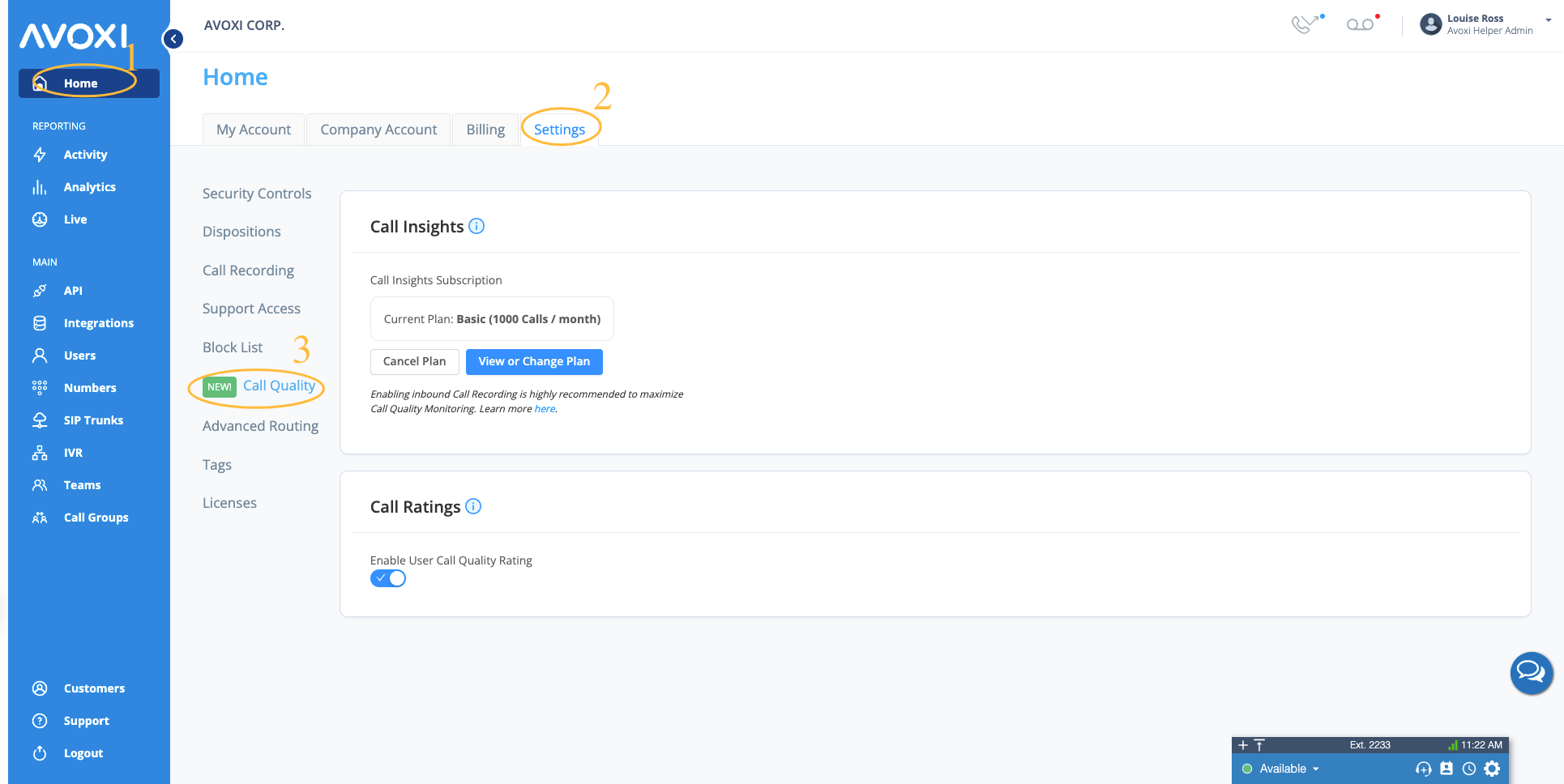
Canceling your Free Trial:
- To cancel/end your Free Trial, select the "Cancel Plan" button.
- Confirm "Yes" on the pop-up screen

- Lastly, complete the four questions survey.
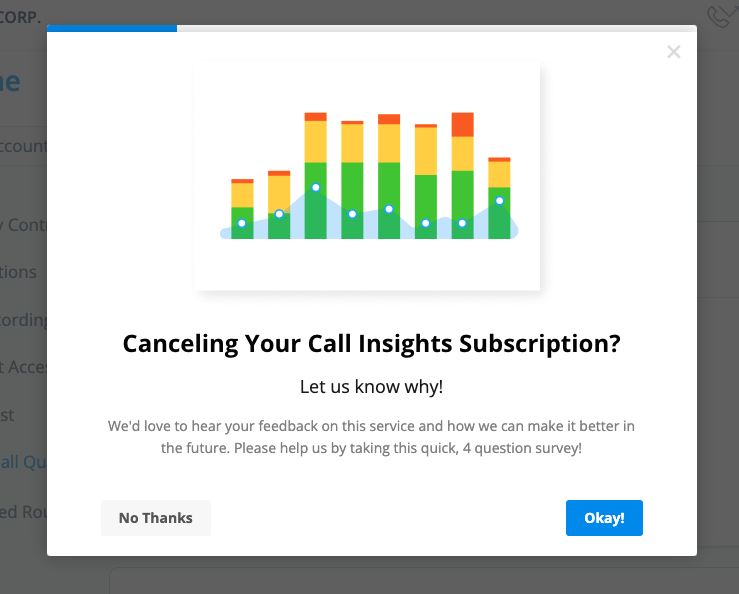
Upgrading your Plan:
As an AVOXI Admin, you can upgrade and convert to a paid account anytime during the 60-Day Free Trial period. Upgrading will not stop the 'clock," meaning you will still get the remainder of your 60-Day trial period on your active/converted AVOXI account.
- To upgrade, select the "View or Change Plan" button.
- Select the plan of your choice.
- When ready, select "Authorize Purchase" to complete your upgrade.
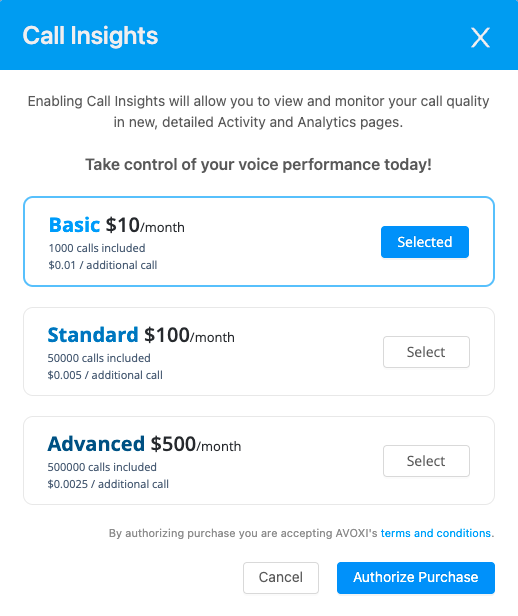
Learn more about the best way to improve your International Voice Call Quality, in our informative blog.
