AVOXI Genius Deployment Summary: NEW Genius Navigation bar and additional enhancements made to our analytics, IVR, and webphone.
What’s NEW
-
Introducing a new navigation bar in Genius
- The left main menu bar (also known lovingly as the *nav bar*) in Genius has been updated.
- The refreshed user interface has an expanded view and a compact view for users.

-
Analytics-> Agents report
Agent unanswered calls can be drilled down into the call details for those calls.
-
The Queue Activity has a new *Queue Status* value
- “Agent No Answer” which is used to filter calls that an agent did not answer
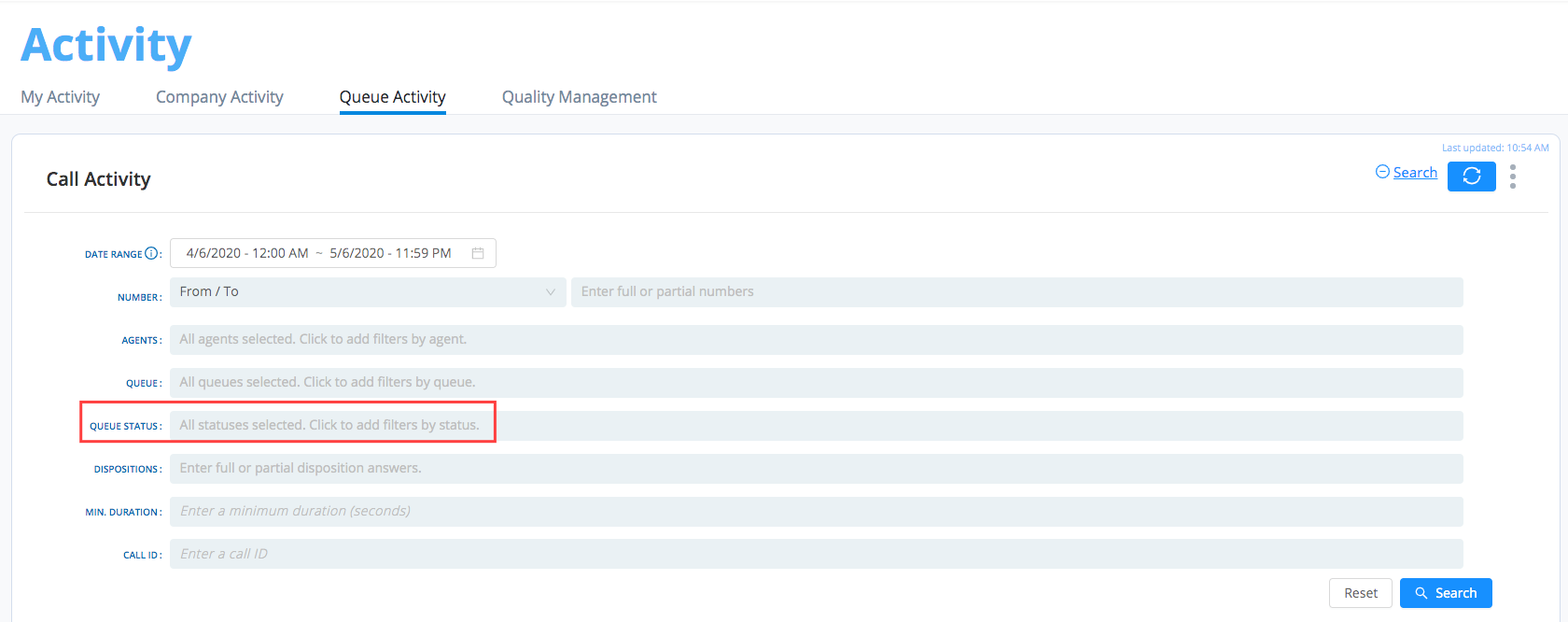
- “Agent No Answer” which is used to filter calls that an agent did not answer
-
Analytics-> Snapshot report
Updated this report with Service Level Objective tracking for agent time to answer. This table helps call centers measure and track their metrics on the time to answer inbound calls to the agents.
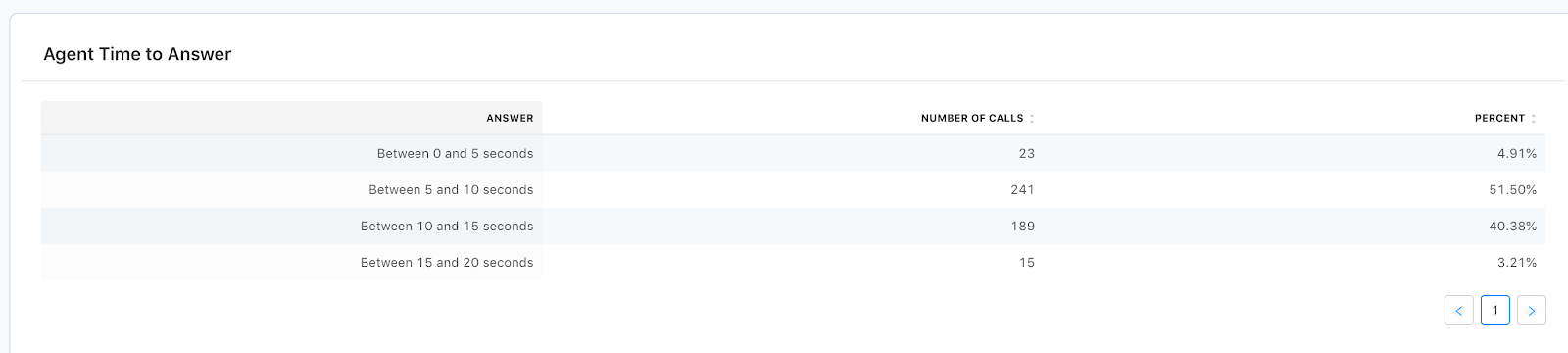
-
Virtual Attendant - External Numbers
- When selecting *External Numbers* as an option for call routing, intelligent number validation is done to provide instant feedback on whether the number being configured is a valid number or not.
- Only valid E.164 numbers are accepted in this field to make sure the call routing works correctly.
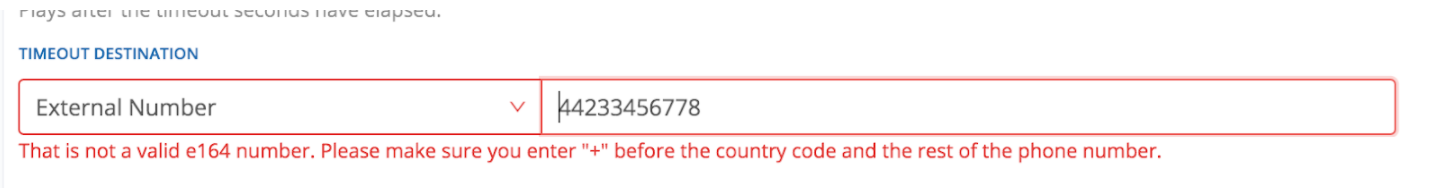
-
Webphone
- Added keypress tones to the keypad in the Genius webphone.
- Added a new status for users to use when on pause: “At Lunch”
- In rare cases the webphone displayed an invalid date error - this has been fixed.
-
Queue call detail records
- Downloading call details from queue activity page includes all dispositions entered for the downloaded calls
Adjustments
-
Incoming calls did not have any audio
- Fixed a call scenario where some incoming calls did not have any audio (ghost calls).
- In certain cases, the codec on the call changed and audio was not passing correctly between the agent and the caller - this has been fixed with this deployment.
- Fix for user status issue on some attended transfer scenarios
Release notes include new features, enhancements, and bug fixes. Updates are done weekly so check back often to see what's new. Please forward product suggestions to product@avoxi.com.
