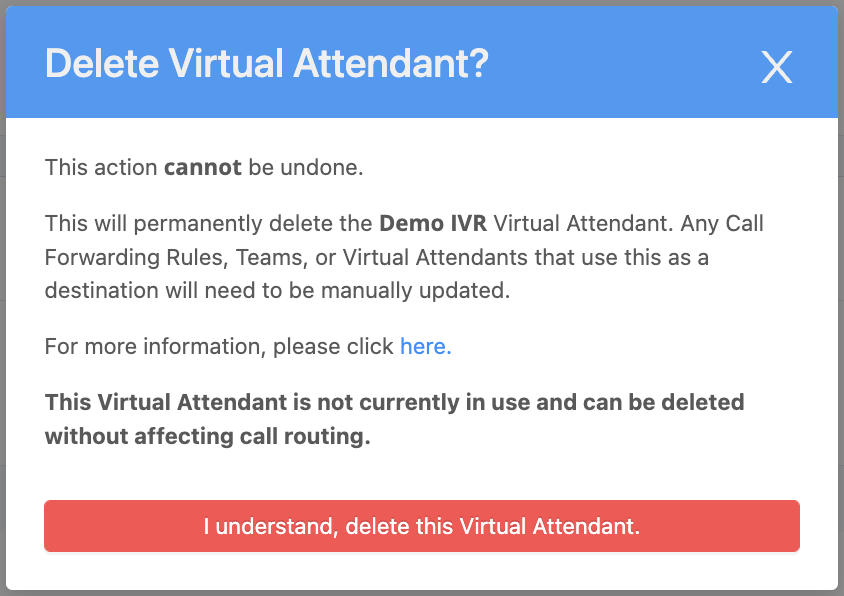Select the “Flow Builder” section on the left-hand side navigation, go to "IVRs" tab. Find the virtual attendant you’d like to delete and select Delete.
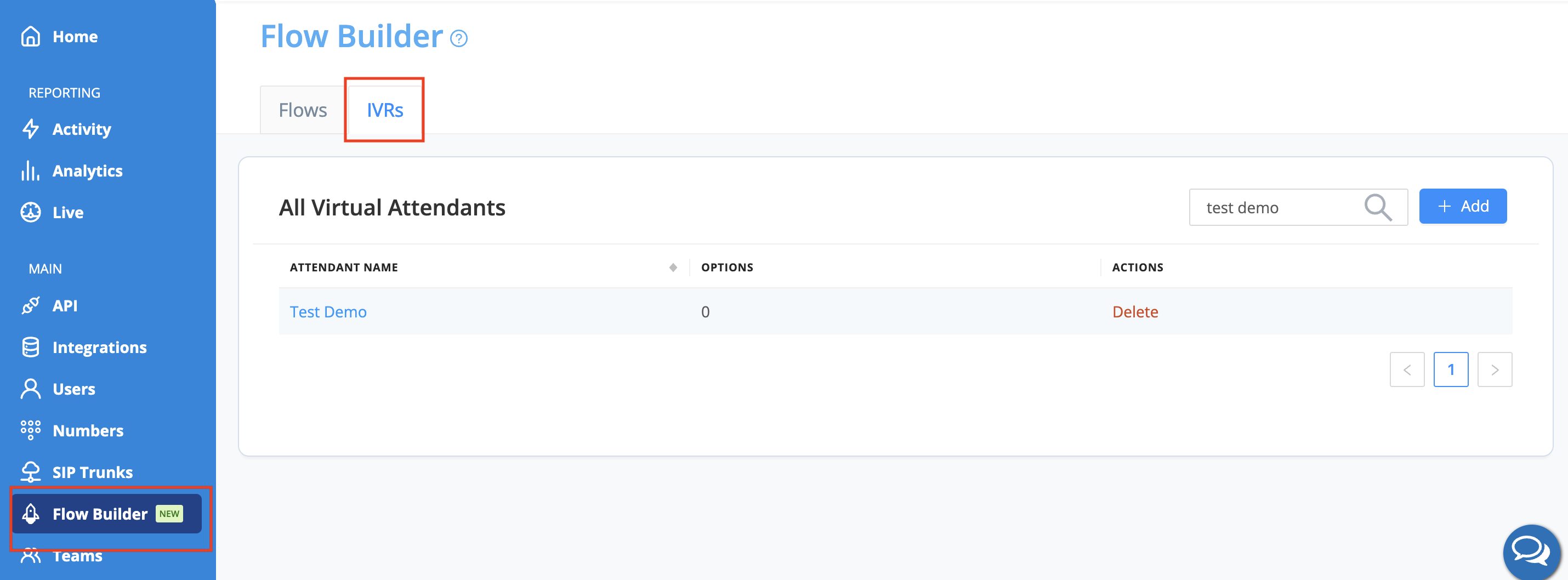
Once you select Delete, you will be prompted to review the IVR deletion warning message and
select the “I understand, delete this Virtual Attendant” button to confirm.