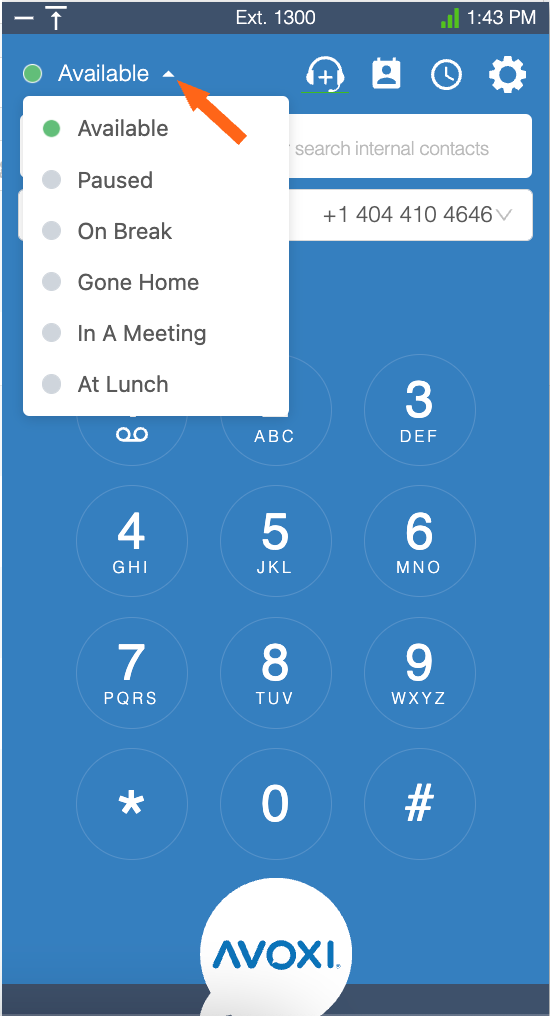The "Agent Status" functionality is a popular contact center tool that helps agents show if they are available to field calls or if the call should be redirected to an available agent. AVOXI will automatically route calls based on the "Agent Status" at that particular time.
Agent Statuses and Meanings
By default, AVOXI includes the following statuses:
Available
An agent is available for incoming calls and transfers and can make outbound calls.
On A Call
An agent can not receive incoming calls but can still make outbound calls.
Paused
An agent who is paused and does not take new queue calls can make outbound calls.
On Break
An agent is on a break and will not take new queue calls.
Gone Home
An agent is off shift and cannot take queue calls or transfers until they log on and change their status to Available.
In A Meeting
An agent is in a meeting and will not take new queue calls or transfers until the meeting is over.
At Lunch
An agent is in a meeting and will not take new queue calls or transfers until they return.
Ringing
Outbound and Inbound direct calls will show as "Ringing" on the web phone.
Busy
An agent is busy and unavailable to receive incoming calls.
Answering Call dispositions
An agent can not receive incoming queue calls but can receive call transfers and make outbound calls.
Disconnected
The system has detected a dropped registration and the phone didn't automatically re-register within the next 50 seconds, therefore the agent was logged out automatically. This is to prevent users from remaining logged in and getting missed calls.
Offline
An agent is logged out of the system.
Updating your Agent Status
Adjusting your agent status helps your team know if you are available to take a call. As an agent, you can update your status anytime via your web phone.
- Login to your AVOXI dashboard (only applies to License holders).
- Agent status can be found in the top left-hand corner of your webphone
- To update your status, simply click the down arrow, and select the relevant status from the dropdown list.