If your Inbound, Outbound or Internal call recording feature is activated, all calls will automatically record and stored using Google Cloud Storage (GCS). By default, all recorded files will automatically be deleted once they hit your pre-selected retention period or if the feature is disabled. To avoid losing important recordings audio or data we recommend you download any important recordings.
Administrators have the ability to view and download call recordings for the entire organization at any time.
- Once you have logged into your Genius account
- Navigate to the Company Activity section
- If required use the date picker to filter by a specific date range (maximum allowed rang of one month between the start and end date)
- Filter by user or number
- Using the drop-down select the call direction
- Click the down arrow to download the required call recording to your device in a .wav file
- NOTE: Genius does not currently support mass download
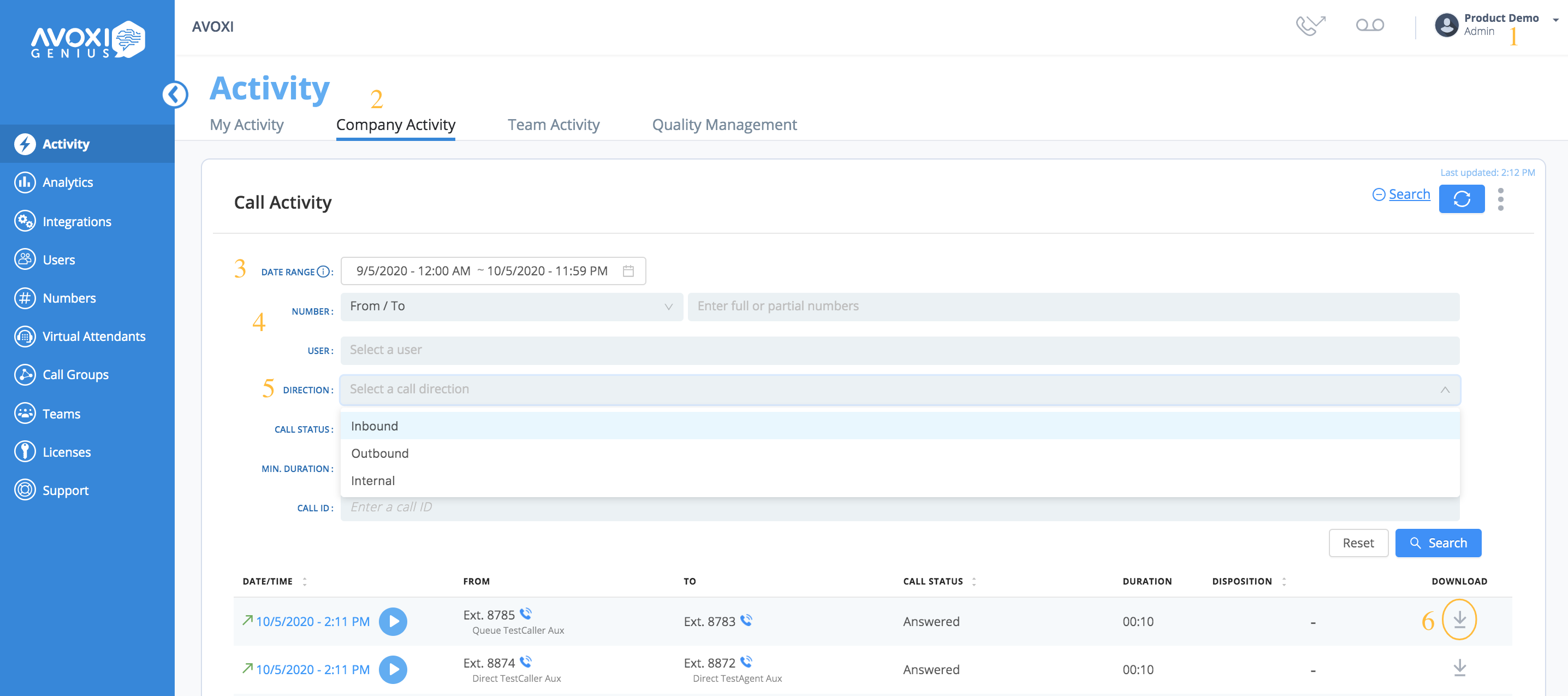
Genius Tip: Agents/Users /Supervisors only have the ability to pause recording within the phone application
