- Select the “Home” section on the left-hand navigation to get started.
- Then, on the “My Account” tab, select the upload icon to upload a profile picture.
- Once you’ve made your updates, select Save.
Tips & Tricks: Photo dimensions should be 300 x 300
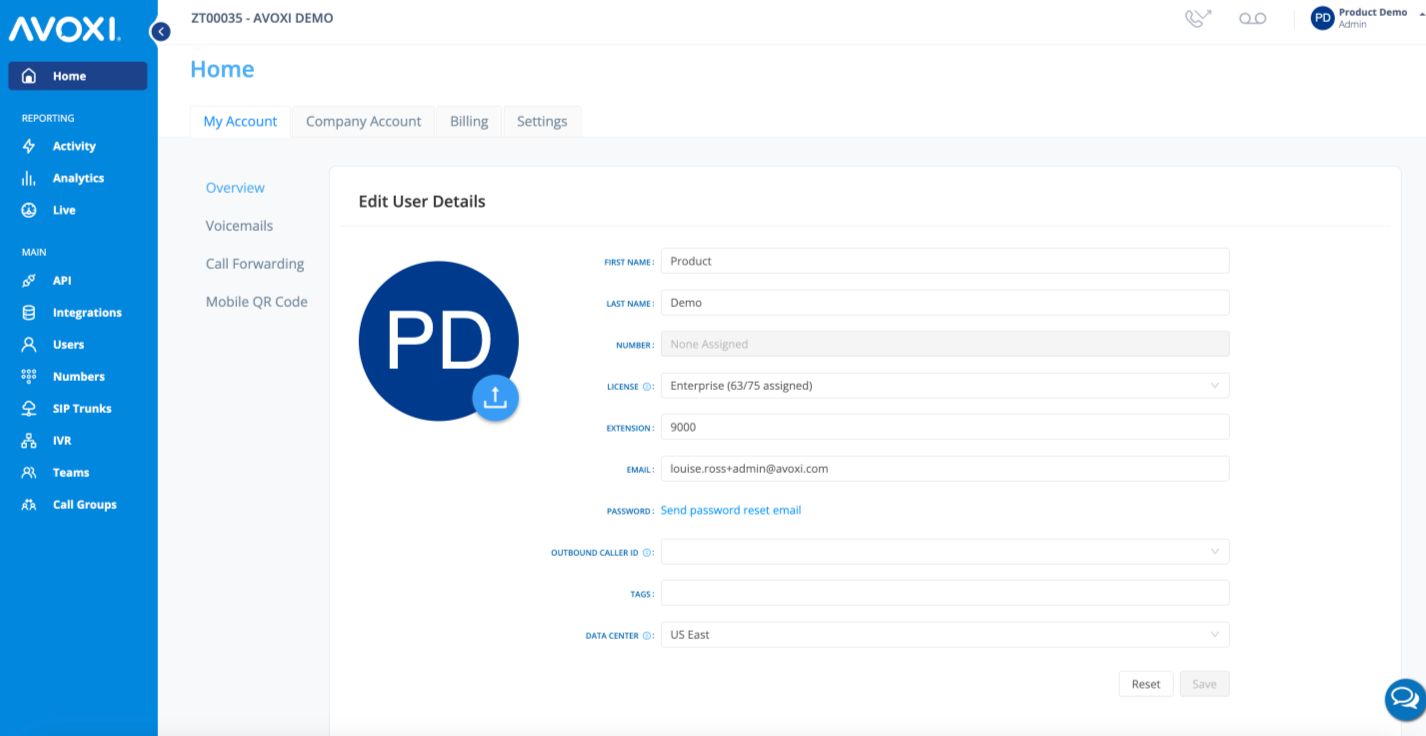
Tips & Tricks: Photo dimensions should be 300 x 300
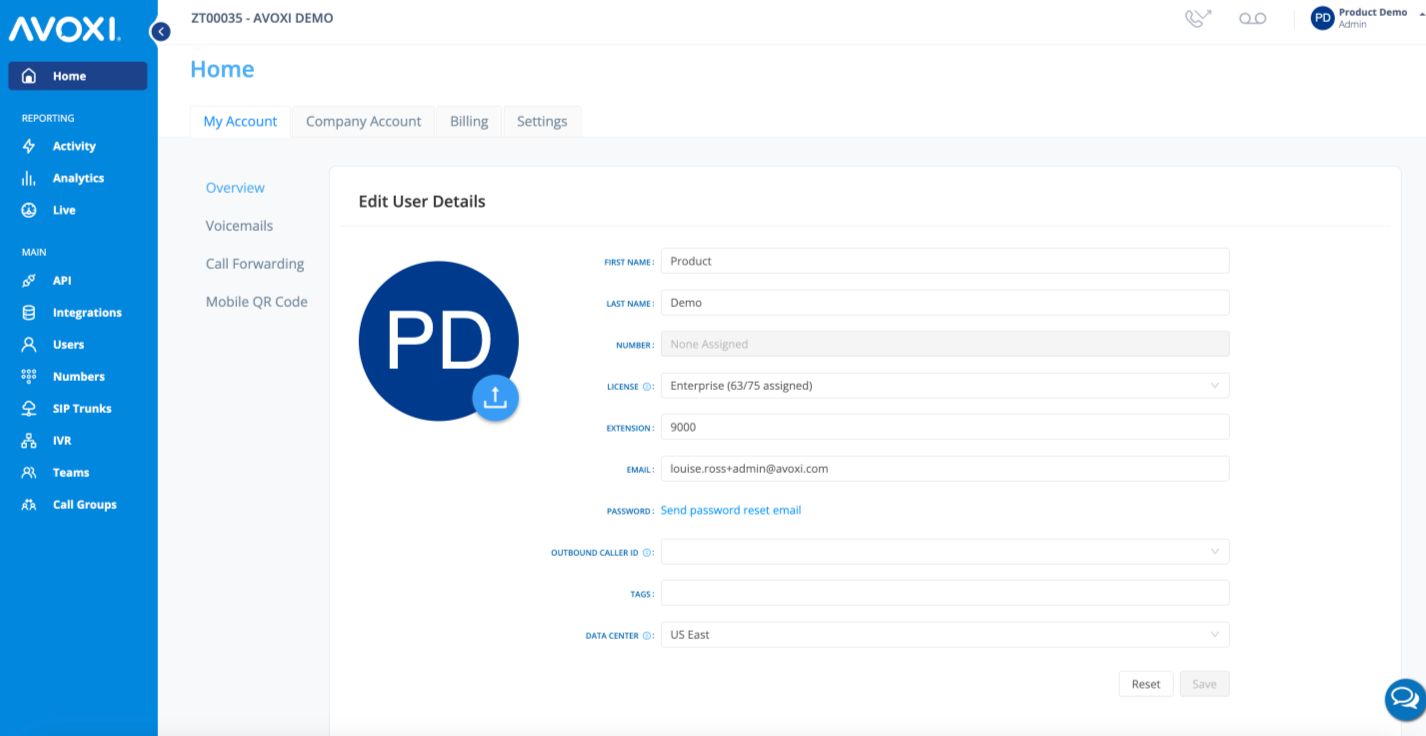
Contact our award-winning customer care team.
